Someone in the comment thread for The Goddess ENB Config had asked for some tips on how I make my character's faces and face textures look as good as they do, and since I get asked that a lot I thought I'd pull together everything into one post here. Apologies for the huge info-dump.
Character Design
Before going into the nuts and bolts of what textures, etc. I use I want to talk about the most important thing for making a good looking character, whether male or female: have a basic understanding of anatomy and facial proportions. There's no easy tutorial for that, unfortunately, but the human brain is hardwired for facial recognition to a degree that's kind of startling, and no amount of texture or ENB fiddling will make a face look good if the proportions are even a tiny bit off. Eye height and separation, nose length and height, and mouth height are the biggest determinants of whether a face will look natural, or beautiful, or fall into that uncanny valley where your brain screams "something's not right". 
There's a ton of reference material online for artists, and even scientific papers on what makes faces attractive, but there's a lot of subjectivity that goes into making a character. So i suggest you look at photos of people that you find attractive for reference, and try to keep your features on the same sort of proportion and relationship that you see in their faces.
A caveat: Gwynhyr's actually not the best example of that tip above; her facial features are all a bit exaggerated and stylized - you'll never find anyone in the real world who looks like her - but they're all exaggerated within the limits of natural human proportions. For reference I had in mind Bjork, Francoise Hardy, and 1970's-era Susan Dey's mouth. She didn't turn out looking like any of them really, but it was a good excuse to Google for pictures of Francoise Hardy and Susan Dey's mouth while listening to Bjork. It's tempting to make a character "perfect", but that tends to be boring. The three women I used as reference are all beautiful in my mind, but they all have features that are far outside of the sort of bland norms of female beauty, but which make them stand out from the crowd of beautiful but bland faces.
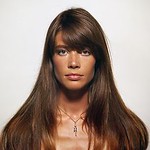


Rendering
Once you have a good character design down you want to make sure that the game can make him or her look as good as possible. his is down primarily to two things: the textures that you use and the ENB configuration that you use. There's a lot of personal preference involved in both, so I'll focus in on what I used to make Gwynhyr and my other characters look like they do. your mileage may vary.
I'll start with the ENB config because it's as much to do with the look of my characters as anything. I built the Goddess ENB on the back of Jasmin 4.5 Real Cinema (no longer available), which I had initially chosen because it made skin look better than any other config that I had used. Over the months I've been using it I've been steadily tweaking it to make it look as good as I think I can make it - color, specularity, shadows, all work to make my characters look their best. And seeing screenshots from other users who all use different texture setups from mine makes me feel pretty confident that I have a good setup for character rendering. There are definitely other ENB setups that handle characters well - I personally really liked Akiro Unred and Undone, Countervibe was great - probably the closes to my on config's look as far as skin tones go - Midhrastic and The Wilds both handled characters well and were overall well-balanced, and I'm sure there are many others that I haven't tried. Your personal taste in ENB configurations should dictate what you use, but it does have a huge impact on what your character looks like. 
Textures
Just as with ENBs, the skin textures that you choose depends on what you personally find attractive. For my game and my ENB I started with XCE and customized from there. But first an overview of how textures work in Skyrim.
Textures in Skyrim have a few different components: there's a diffuse map, which s sort of like the outer layer of skin. It defines the surface look of the character, and is modified by the other textures. There is also a normal map which helps define the shapes of the character where the actual meshes don't - skin wrinkles, Orsimer brow ridges, the gaunt cheeks of the Dunmer faces are all defined by the normal maps. There's also a specular map which defines the shine of the skin, lips, etc. And finally there's a subsurface scatter texture - the weird small files with "_sk" in their filenames - that work with the renderer to add a bit of color variation to the textures in some lighting condition. I believe I'm using the Bethesda originals. Too many texture packs have SK maps that are a uniform pink color rather than varying by body area - avoid those, they kind of miss the point. That being said it's a very subtle effect.
XCE's diffuse textures really don't look very good in Photoshop, but in the right ENB setup they're really nice - all of the dirt and grain that can make them look harsh in the vanilla game magically becomes realistically-rendered skin, pores and freckles and all. I'm using a blend that's about halfway between the default XCE and the cleaner version as my base diffuse map - I took the clean textures into Photoshop, placed the default texture in a layer over it, and lowered the opacity of the default texture until I had a version that had a good balance of grain and texture, then saved back as a DDS file.
I wanted a bit more definition to some aspects of the textures - especially around the eyes - so i downloaded and poked through a bunch of other files and borrowed an blended in elements from several sets. Navetsea's face textures have some nice features, as do those bundeled with the Pretty Face pack, and bits of both the diffuse and normal maps from both of those setups go towards making the women in my games look like they do.
I use the default XCE specular map as I find it to be pretty much perfect. Most others are either too shiny or too uniform in their specularity. Xenius has it nailed, with just the amount of shine in exactly the right places.
For male faces I use a very slightly modified version of Geonox's male face textures and body textures from the Better Males mod. They look great to me out of the box.
The normal maps that I use are a blend of the vanilla HD normals, with elements from Navetsea's and Pretty Face pack. Again, I just opened the base normal map in Photoshop and blended in the bits that I wanted to add. I also added a fair amount of aditional texture to get a very subtle "pebbled" look to the skin. It's only really visible in some light, but it does add a bit more of a feeling that you're looking at skin and not plastic.
I use the UNP body for female characters, with the same modded XCE textures and vanilla HD normal maps for everyone except for Gwynhyr and Aela - more on them below. I believe the body textures also have a fair amount of the DImonized UNP textures worked into them for some added detail. I also worked over both the face and body textures in Photoshop to minimize the neck and wrist seams as much as possible.
Gwynhyr
Which brings me to Gwynhyr. Gwynhyr is set up as a custom race, so she has a different set of diffuse and normal maps from everyone else in the game, so I was able to personalize her quite a bit.
I wasn't happy with the freckles generated in the game so I first downloaded Rost3's freckle body and face textures and used them as a base/reference to paint my own freckles for her. this process also gave me a reason to do Google image searches and to troll Tumblr for pictures cute freckled women, which I highly recommend for its educational value.
I also didn't like the available lip color options, or the uniformity of the color applied via the lip masks in the chargen. So I painted the base lip color directly onto the diffuse maps for her, starting with a deep red in the middle and shading off to a lighter red with uneven coverage towards the outside of the lips. then I applied a lighter coral color in the actual character generator to get the more subtle, softer and varied lip colors that she has. Again, Xenius's sepcular maps apply the gloss and the magic.
Gwynhyr and Aela also use custom body textures and normal maps, which are built using the vanilla HD normals, the HD normals from the UNP body, the male vanilla HD normals, Navetsea's muscular normals, and inspiration from Valstein0's Athletic Nude Women mod for CBBE. I have a many-layered Photoshop file that I use to get the right mix of muscularity and vascularity while still remaining (hopefully) feminine, and I keep tweaking and adjusting details as I go.

I use Natural Eyes for all of my characters, along with Realistic Eye Lighting and RANs Eye Reflection Extender. For all I know those last two are redundant if not actually incompatible, but I have both installed :-)
I'm also using a partially-installed version of Enhanced Character Edit. I wanted some of the additional character generation options but wanted to keep the basic Skyrim face shapes, so I experimented around with selectively adding in bits of the additional head meshes and tris from this mod... I'm still not exactly sure what I did, but the end result is what allows for the slight slant to Gwyn's eyes, and for Magpie's overall look - neither is exactly possible in a vanilla install.

NPC Makeovers
It's a little outside of the subject mater for this admittedly rambling article, but as some of t he screenshots I'm using to illustrate the files use characters from these mods I figure it needs mentioning. To jazz up the NPCs in the game I've also installed a couple of mods that do tasteful appearance overhauls: Decent Women's Commoners and Followers modules, and most of sumojellybean's Badass Men and Badass Women mods. I like these mods because they basically make NPCs look good without making them all look the same, or making them look like 1990's porn stars. Just attractive, strong characters with personality.
Sorry for the rambling, but I hope it's at least a little bit informative and/or useful.
videogame_asset My games
Install hundreds of mods with the click of a button.









20 comments
Thanks! <3
My Skyrim Data folder is over 10GB, so just sharing that isn't a good idea I don't think
I might make my generic face and body textures available, but as they're mostly just combinations of other modders' work I probably won't. The XCE textures are the base of everything that I did, and with my ENB config they're the closest in look to my own setup.