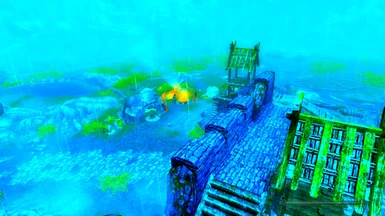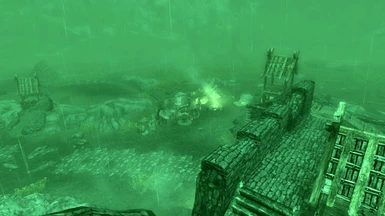About this mod
Modifies the Night Eye effect with 13 different visual options! Can disable sound effects or use alternate activate/deactivate effects. Separate settings for Khajiit, Vampire, Werewolf, and whatever else.
- Permissions and credits
The point is: At the very least I'm going to convert this mod to SE.
At the most, I'm attempting to remember what I did/was doing, recover my progress and release a new SE mod with a slightly different spin... after I get re-accustomed and get a nice stable modded Skyrim SE run going.
The bad news: This is an outdated mod using messageboxes at a high resolution for the menu. What this means is lower resolution monitors will not properly display the menu, causing some option not to appear on screen (like exiting the menu).
The good news: I'm working on an entire re-write of this mod using MCM. I'm adding some new options; as well as a modular effect style: allowing the user to "stack" basic effects into a single night eye experience. Any race you are playing will receive the benefits of the Night Eye effect you choose (this can be used to cheat, as an Imperial can have Night Eye if you activate the Race settings. Imperial Night Eye?! Rubbish! ...but possible.) I have learned my way around MCM and have a working menu, now I'm just going through the CK tedium of entries and figuring out what is possible within this scope. The new version I'm working on will keep an option for selecting "Legacy Effect" which will essentially be the seven effects from the current "out-dated" version sans blur (you can select your blur separately). These "Legacy" effects will still stack with the new advanced options.
The so-so news: Another reason I am adding this "Legacy" effect option is that there is a visual issue when multiple night eye effects are stacked: a fleeting dark flicker during activation/deactivation. So far, it seems to get worse as more night eye effects are stacked.
TES IV: Oblivion had a great Night Eye mod. TES V: Skyrim, at the time that I started this mod, lacked any Night Eye mod that filled the void for me. I set out to fill that void as the first mod I ever truly made for the series. The goal was to give the user (me) a good number of options. Essentially, this mod adds a power that lets you configure Night Eye settings. Khajiit. vampire, and werewolf can each have their own different visuals for Night Eye, as well as an option to either silence or use a less obtrusive casting noise.
- In-game Menu
- 13 different visual effects.
- 3 options for activate/deactivate sound fx, Vanilla, Alternate (less obtrusive), and Disabled.
- Separate settings for Khajiit, Vampire, Werewolf, and the vanilla magic effect entry. In theory, anything that uses the default magic effect for night eye will be compatible. For instance, if someone adds a less power to the Dunmer using the default night eye magic effect entry, you will be able to change it's settings, too!
- All Night Eye effects are infinite duration (toggle-able) except for those that use the default magic effect entry.
- BSA archived to save on clutter.
- MCM Support.
- More visual options!
- More sound options!
- Duration settings.
- Options to affect every race's light perception.
- Greater Compatibility.
- Modular high compatibility version ?
To install... you need 7zip... extract in your skyrim/data folder, activate.
11/23/19: Just use your mod manager. I use Vortex.
Make sure all your night eye effects are turned off before uninstalling.
Will not be compatible with other mods that modify the spell entries for the various night eye's. Will, however, work with mods that add night eye using (but not modifying) the vanilla magic effect entry.
I was an idiot and when I made the original menu system, my desktop resolution was 1366x768; anything less may result in some menu options being off screen. I am looking into MCM to resolve this.
11/23/19: I'm assuming after all these years that no one uses low resolution; however, the above is still applicable.
Sometimes the global variable doesn't get set properly and instead of deactivating, the night eye effect will stack... deactivating it one or more times again will fix this.
If you're impatient and activate while night eye is still activating you might briefly see a frame of night eye twice as bright.
11/23/19: I have a personal conversion to SE of this and even after having 200+ mods have not seen this problem occur. I always thought it was too many scripts running at once on oldrim so maybe it's different now? I'll find out.
If you experience any issues, let me know, please.
v2.00b
- A whole new mod! Upon playing with this new version for the first time, a new lesser power (Better Night Eye Settings) and a book "Guide to Better Night Eye" will be added to your character.
v1.2b
- No sound effects when activated/deactivated nighteye.
v1.1b
- Changed effect to appear more natural in color (I believe)
- Smooth Nighteye transition. Prior release abruptly got brighter at the end of the transition effect.
- Decreased eye adjustment speed, which seems to mostly take effect during daylight, adding to the immersion of not using nighteye during the day.
- Removed duration from nighteye.
- As I modified the actual nighteye effect this time around, this mod will no longer be compatible with other nighteye mods that modify the nighteye magic effect.
v1.0a
- First release