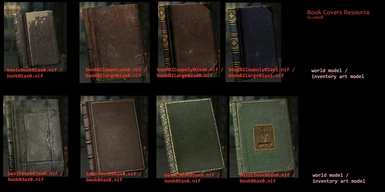About this mod
These are just some modified book covers that I'd created for a personal mod. I'm releasing these as a modders resource. Feel free to use them if you like them.
- Permissions and credits
version 1.1
====================
by Axhoff
These are just some modified book covers that I've created for a personal mod. I'm releasing these as a modders resource. Feel free to use them if you like them.
Version 1.1 fixes normal on basicbook01ax0.nif and adds 3 more cover variants to the mix.
What this does NOT:
-------------------
-It does not replace textures on existing books
-It does not add new books to the game
These are just models and textures, no esp.
What's where?:
--------------------
World models -> meshes\clutter\books\
Statics for Inventory Art -> meshes\clutter\books\book02\Character assets\
Textures -> textures\clutter\books\booksax\
Installation:
----------------
Copy (or extract) the meshes and textures folder to your Skyrim data folder.
Short tutorial that should get you going
(I assume you know your way around the Creation Kit (CK) and how to change properties of various items esp. books)
----------------------------------
1) First create a new Static that will be used for the Inventory Art.(You only have to create these once per model/texture.) You will find Static under WorldObjects in the CK.
2) Enter the id for the static. (you'll use this id in a drop down menu later so make sure it's unique and you can easily find it)
3) Click on the Edit button next to the model field.
4) Click on the Edit button of the Model Data window, browse to the "meshes\clutter\books\book02\Character assets\"
folder and choose the book model you want to use. If you receive an error message just click yes or 'yes to all'. You should now see the model with its texture as a preview in the window.
Click OK a couple of times and your new static should be created.
5)Now add your book in the Items section of the Creation Kit
Either create a new book or change / duplicate an existing one.
7)Give the book an id, name etc. as needed.
8)Change the world art by clicking the edit button next to it. Browse to "meshes\clutter\books\" and choose the world model. This is a low poly version of the book that appears in game (on shelves, floors etc).
9)Choose the corresponding Inventory Art version from the drop down menu. Find the appropriate static created in the first steps (hope you remember the id you gave it).
That should be it. Your book now has a world model and inventory model featuring a new texture.
================
Permission:
---------------
You do not have to ask me for permission to use the textures / meshes in your own mod.
(credit would be nice but not necessary)
All models and textures are created and owned by Bethesda. You are not allowed to use these for other games or modifications other than Skyrim.