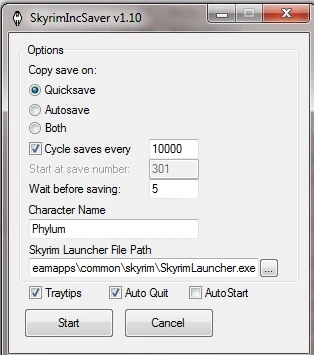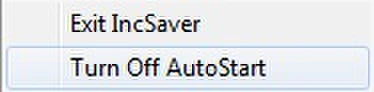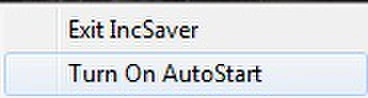File information
Created by
PhxAs5As5inUploaded by
PhxAs5as5inVirus scan
About this mod
Skyrim Incremental Saver is an external program that loads before Skyrim & monitors the save folder for Quicksaves and Autosaves and makes an automatic copy of them.
- Permissions and credits
- Changelogs
Following in the footsteps of:
Oblivion Incremental Saver
Fallout 3 Incremental Saver
and Fallout New Vegas Incremental Saver
Comes.....................
Skyrim Incremental Saver is an external program that loads before Skyrim & monitors the save folder for Quicksaves
makes an automatic copy of them. These backups can be accessed and loaded from the Skyrim Load menu just like any save. This insures
backups of all of your Quicksave
Skyrim Incremental Saver uses it's own internal counter, you are not restricted by the number of Incremental Saves (well except as
to the internal counter of up to 10,000 saves). So by simply pressing the games Quicksave button, you now have automatic backups to
return to when you want.
[size="4"]Installation:[/size]
Place either the x32 or x64 (depending on your OS - x32 will work with either) in your Saves directory (preferred) or your Skyrim
directory. You may create a shortcut on your desktop to run the program. Run the program to start the process.
For now, do NOT select Autosave or Both - use Quicksave only until I can sort out the in-game Autosave system.
Set the number of Cycle saves you wish to use up to 10,000 saves.
Enter your character name.
Then select the SkyrimLauncher.exe in the Skyrim Launcher File Path box. Do not select TESV.exe as that seems to not work at this
time. Apparently the game must launch from the SkyrimLauncher.exe.
Hit Start & Skyrim Incremental Saver will launch the game & your set. Every time you Quicksave with F5, a backup is made which can
be accessed from the Load Menu in game.
At any time, you may switch AutoStart on or off from the icon in the system tray. It's a toggle, so if you select it, it will
perform the action shown.
Enjoy!