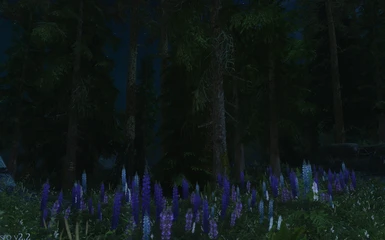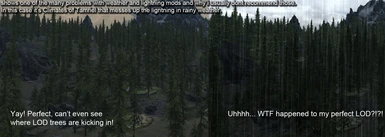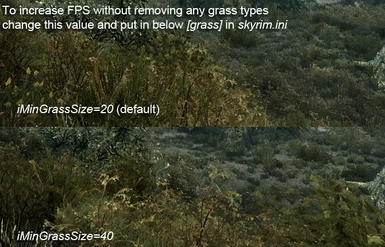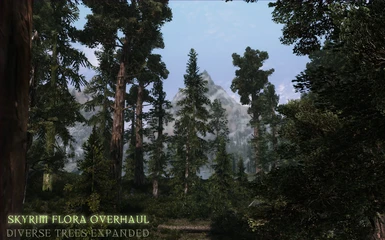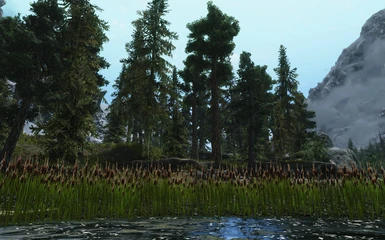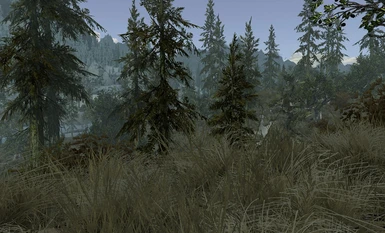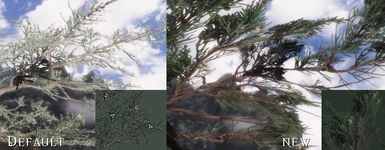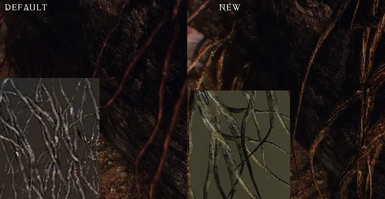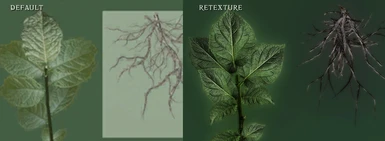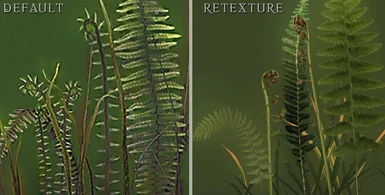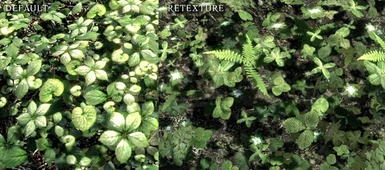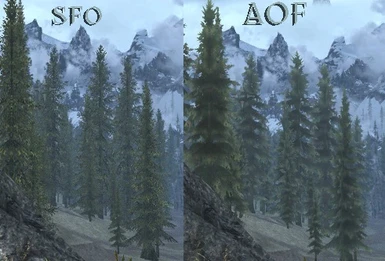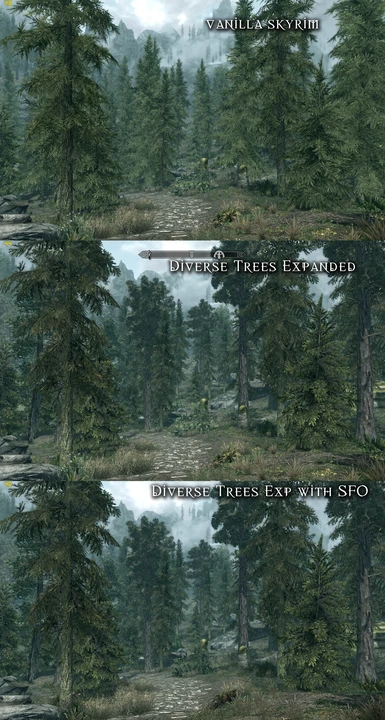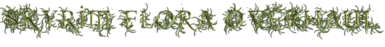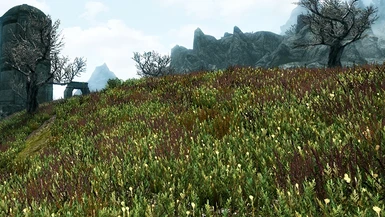About this mod
More detailed trees and flora.
- Requirements
- Permissions and credits
-
Translations
- German
- Donations
About
Skyrim Flora Overhaul is a mod project dedicated to overhauling the Skyrim landscape with more varied and better looking flora.
This mod requires iMaxGrassTypesPerTexure=7 in your skyrim.ini (put it below [grass] section) make sure you spell it exactly like that (use copy/paste), and yes it's supposed to be spelled "texure". SKyrim.ini is located in your /my documents/my games/skryim folder. You can use the start button and put in skyrim.ini the search field to find it quickly, open the file with Notepad to edit it.
Manual Installation
Drag / drop the "data" folder from the .7z archive to your Skyrim folder (...Steam/steamapps/common/skyrim ) Please understand that i can not give support for sorting out uninstallation problems if you installed the mod manually and are unfamiliar with the folder structures and files. If you are, then please use the Nexus Mod Manager instead.
FAQ:
My grass is not "lush" even though i did the .ini changes!
From the user Alexmancer: "Mod Organizer stores .ini files in its own profile folder. To edit those ini files, you need to click on the button at the top left that looks like puzzle pieces. From there you will see the ini editor. Click on that, and you can modify Skyrim.ini or SkyrimPrefs.ini. For more information, I recommend checking STEP's Mod Organizer guide."
How do i generate better looking LOD's with TES5LODGen?
It's very easy. Download the file "Billboards for v2.5b" (in Main Files). Install this file and then run TES5LODGen. Here's an image of how it should look before you hit "Generate", you can play around with texture sizes if you get a big performance drop.
The 2D LOD tree is smaller / taller than the actual 3D tree mesh! Can you fix this?
This will happen sometimes since a 2D LOD tree has just one size while the 3D mesh can have any size. Sometimes Bethesda varied the size when they placed a tree, and if they did, the LOD will not reflect this change. Same thing if the 3D mesh is tilting, the 2D LOD will not reflect this change.
So it's not possible to get perfect LOD sizes unfortunately.
Some trees are just "sticks" with no leaves or branches!?
The user unholy3234 writes: "In my skyrimprefs.ini under [TREEs] I had set fUpdateBudget=0. Removing the line solved the issue."
How do i fix floating grass?
Look here.
Additional info about SKSE + ENB, SLI and Windows 10:
from the user Neuba. Image.
Some grasses looks really strange and glitchy!
Make sure you have iTexMipMapSkip=0 in skyrimprefs.ini
Are all versions stand-alone or do i need to install regular first and then Summer / do i need previous version before i install the latest version of SFO?
All versions of SFO are stand-alone, if you upgrade from, for example, 2.1 to 2.2 you should just uninstall 2.1 first.
I get an infinite loading screen when i travel after installing this mod!
Use this mod, or if you are using SKSE you can use this .ini file
Other things to try is; delete your skyrim.ini and skyrimprefs.ini and let the game create new ones from scratch, only do this if you know you have
edited your .ini files (apart from the requied SFO edit). If you delete the .ini files you must create the SFO edits again, do this after you have started up the game once (which will create the default .ini files).
If that does not work you may want to try the 1K LOD files for v2.0+, which are located under Optional Files. This has been reported to help people with this bug.
The game crashes upon start!
Untick the optional SFO Dragonborn .esp if you don't have the Dragonborn DLC installed.
My distant trees looks wrong! I can only seem them partially, almost like someone scissored them in half!
There could be incompability issues with mods that adds files (.btt, .lst) to Data\Meshes\Terrain\Tamriel\Trees
or TamrielTreeLod.dds to Data\Textures\Terrain\Tamriel\Trees
So if you are using a mod organiser, make sure SFO has priority over other mods making changes to the tree LODs or textures.
Changing the load order can resolve incompability issues. If SFO asks to overwrite a file you should let it.
There is no change for me? I have activated the esp.
Make sure you are using Archiveinvalidation Invalidated (use the Nexus Mod Manager instead of installing manually or you will have too google it and find an alternative solution). Click "reset Archiveinvalidation" in NMM.. If the .ini changes does not seem to make any difference (e.g grass still looks very sparse, dont see many different grasses) you are problaby not editing the correct .ini. Please notice that some of the mod organizers seems to have their own .ini's which the game prioritize, then you must change them and not the usual ones.
There are too many files! I dont know what to download!
Ignore Optionals, Old and usually Updates.. there arent that many files really. Optionals are mostly files that has been requested from users.
NMM didn't uninstall the mod for some reason, how can i remove it manually?
You can open up the 7z archive to see which and where textures and meshes are placed. To delete all my files (and not from other mods) you can extract for example all grass textures from the .7z archive to the corresponding folder in your Skyrim installation and then hit Delete on your keyboard. This will delete only my textures (since those are the ones that will be automatically selected after copy/pasting them into the correct folder). You can do the same with meshes and LOD etc.
How can i get more dense grass? / How can i get better peformance?
You edit the iMinGrassSize value in skyrim.ini (copy&paste it into your .ini below [Grass], if its not there already). A value of 10 will give you very dense grass at the cost of performance, higher values means less grass and better performance. iMinGrassSize=50 will give low-end computer a FPS boost but the grasses will be rather "patchy". I do not recommend other grass mods for SFO since they might be incompatible, and you dont need other mods to make the grass dense anyways.
I dont like texture X and Y, it looks bad with my ENB! / Can you please edit texture X, Y, Z to look like i want?
I'm afraid i can't do personal requests, the mod is enough work as it is. What you can do is to either edit the textures yourself in for example Paint.Net or Gimp (both are free). Ask in the forums about how to edit dds images, people around here are generally very helpful and friendly, so dont be afraid to ask!
Another thing you can do is to switch out a texture by easily copying and renaming a texture you like and then overwrite the offending texture with the copy. Here's an image of all the grass textures and their file names (Regular version): http://static1.nexusmods.com/110/mods/110/images/141-1-1380282526.jpg you can also use a DDS thumbnail viewer to look at all .dds files (highly recommended). One that works for Windows 7 x64 is FastPictureViewer, for x86 Windows all .dds thumbnail viewers works, for example the nvidia one.
Could you please edit the mod and move one of trees a bit, it is interfering with one of the mods i'm using.
If a tree is clipping badly you can go into the console, then click the tree and enter "disable". This will remove the tree. Save your game afterwards.
There's is no lightning on grass from spells and torches!
Correct. With or without the mod Skyrim does not have proper lightning on grass. There's no fix.
What does the 2 .esp's do, specifically (regular ed.)?
Expanded Diversity.esp handles additional plants and adds some rare trees, it also handles LOD's for all trees, Skyrim Flora Overhaul.esp adds new grasses. They should both be active if you have them.
Some of the added trees are very ugly, up-close they are 2D LOD trees!
There's no solution that i've found for the few people that have this bug. Try Basic Edition instead or use the optional files that removes aspens and or maple trees to remove the 2D LOD's. Also make sure you have ticked the 2 esp's, otherwise you get this error. Also remember to clean out the mod completely when installing a new version, otherwise there can be bugs like this.
Some trees are purple!
That's on your end, it's not a problem with the mod itself. Make sure you clean out old versions of the mod. If you uninstalled my mod you might get purple bark etc if some other mod is relying on that texture, so you will have to reinstall it/them.
I've installed the Summer Edition manually and now i want to use the regular version, what do i need to remove to make the LOD landscape like normal again?
The files in data\Textures\terrain\tamriel needs to be removed, if you want to know the exact file names you can open the summer edition .7z and browse to the mentioned folder and see what the files are called, it's too many to list here.
Some shrubs and Lupins disapears too quickly when passing them by or looking up!
Yes, this is a bug with the meshes that are randomly generated as "grass", nothing i can do. Playing in third person mode solves this problem though.
The game crashes to the desktop!
Disable SFO Dragonborn if you dont have dragonborn DLC otherwise it will crash.
Also, the game will crash when out of memory, so make sure you have a lot of RAM and VRAM available to use this mod (i would recommend at least 1.5GB vram). If you're running my mod + tons of other graphical mods the game might become unstable and it will quit to the desktop. If you have edited your .ini with ugridstoload=7 (or above) the game will not be stable if running a lot of graphical mods. You'll either have to change it back to 5 or start thinking of which graphical mods you could disable to get the game more stable again.
I don't see as many different plants and grasses as in your screens!
Make sure you have added iMaxGrassTypesPerTexure=7 under the Grass section of your Skyrim.ini file. And make sure you spell texture wrong, like above. Otherwise the game won't recognize this parameter. Skyrim.ini is located in your /my documents/my games/skryim folder
I can't download the file / the file is corrupted / all files are 0 bytes!
Try again, use another server. Corrupted files can happen because you're using an outdated version of your unpacker. Try downloading the latest 7-zip (which is free) - http://www.7-zip.org/
There's grass growing through a rock! / tree stump!
With the .esp enabled you will see this occur more often because i've added a lot more meshes than in vanilla. You can disable the .esp to disable much of the flora and my edits. There's nothing i can do about flora occasionally clipping through things. The grasses are spawned randomly over the different ground textures that they are attached to.
ALL my grass has disapeared from the game!
In your Skyrimprefs.ini (my documents/my games/skyrim) make sure you have these values, otherwise add them below "[Grass]" or edit them to the following:
fGrassStartFadeDistance=10000.0000
fGrassMaxStartFadeDistance=10000.0000
fGrassMinStartFadeDistance=0.0000
What is the performance impact?
I get this question a lot, and not something i can answer. It can range from -1 FPS to -20 or more FPS depending on your system, .ini settings, which version you're running etc. If you're running the game at an average of around 40 FPS currently (without my mod) i would not recommend you that you install it at all unless disable other graphics intensive mods or you use it without the additional skyrim flora overhaul.esp (which can reduce the overall performance a lot since it adds a lot of additional grasses and plants).
Does this mod work with Lush Grass and/or Trees?
I would not use these mods with SFO, they can be partially compatible with older versions. It's better to just edit the .ini to get more lush grass.
The grass looks very bright at night and/or in rainy weather!
This means you're running a weather, a lightning mod or ENB, they have a nasty habit of messing with the default lightning. CoT users download this mod to fix lightning: http://skyrim.nexusmods.com/mods/39799//?
The grass is black at night / in some weather conditions!
Again, try disabling any lightning or weather mods. It's not something this mod does.
Skyrim stress test
I'd like to share how i test my modded game for stability, i've done it like this since Morrowind, both for checking my own flora mods for stabilty problems but also when i want to do a serious playthrough without crashes.
To check the game for stability issues you can obviously just play the game, but it's frustrating to play for 35 minutes and then discover that in fact, you don't have a very stable game and there might be a mod that you have to disable or a .ini edit that is unstable. A quicker method is to stress test Skyrim immediately (after installing all mods, doing the usual batched patch, BOSS, .ini tweaks etc).
So, here's what i do. After getting into the modded game (you should do the stress test in the exterior cells), go into the console and enter:
player.setav speedmult 1500
TCL
Then i "fly" around the landscape to see if the game eventually crashes. This fast flying puts a huge stress on both your hardware and the game engine itself since you're now loading cells (and graphics, scripts etc) at a much quicker rate than normal. Even so, the game should not crash using this method, even after 5 minutes of flying. Usually, with an unstable .ini edit or mod, it will crash within a minute (instead of maybe 30 minutes when playing without these console commands). The game can crash due to a single faulty mesh, so don't fool yourself thinking you have a stable game until you've encountered a huge portion of the game, this flying helps with that too.
So let's say the game crashes after 40 seconds into the stress test, then i will first make sure that i'm not using ANY .ini tweaks, so i delete skyrim.ini and SkyrimPrefers.ini to let the game create them from fresh. I do the stress test again. Let's say It crashes again. This time i will deselect all graphical mods, I do the stress test again. If the stress test doesn't crash the game after 4-5 minutes or so I will activate the graphical mods one by one and each time do the stress test until i find out which mod is crashing the game. Yes, this can be a bit time consuming, but it's a good method if you don't want that boring playthrough where you get a crash every 15-35 minutes.
In addition to speedmult and TCL i sometimes also use set timescale to 1000 to stress test weather cycles at the same time (if using any weather mod).
Skyrim Flora Overhaul is a mod project dedicated to overhauling the Skyrim landscape with more varied and better looking flora.
This mod requires iMaxGrassTypesPerTexure=7 in your skyrim.ini (put it below [grass] section) make sure you spell it exactly like that (use copy/paste), and yes it's supposed to be spelled "texure". SKyrim.ini is located in your /my documents/my games/skryim folder. You can use the start button and put in skyrim.ini the search field to find it quickly, open the file with Notepad to edit it.
Manual Installation
Drag / drop the "data" folder from the .7z archive to your Skyrim folder (...Steam/steamapps/common/skyrim ) Please understand that i can not give support for sorting out uninstallation problems if you installed the mod manually and are unfamiliar with the folder structures and files. If you are, then please use the Nexus Mod Manager instead.
FAQ:
My grass is not "lush" even though i did the .ini changes!
From the user Alexmancer: "Mod Organizer stores .ini files in its own profile folder. To edit those ini files, you need to click on the button at the top left that looks like puzzle pieces. From there you will see the ini editor. Click on that, and you can modify Skyrim.ini or SkyrimPrefs.ini. For more information, I recommend checking STEP's Mod Organizer guide."
How do i generate better looking LOD's with TES5LODGen?
It's very easy. Download the file "Billboards for v2.5b" (in Main Files). Install this file and then run TES5LODGen. Here's an image of how it should look before you hit "Generate", you can play around with texture sizes if you get a big performance drop.
The 2D LOD tree is smaller / taller than the actual 3D tree mesh! Can you fix this?
This will happen sometimes since a 2D LOD tree has just one size while the 3D mesh can have any size. Sometimes Bethesda varied the size when they placed a tree, and if they did, the LOD will not reflect this change. Same thing if the 3D mesh is tilting, the 2D LOD will not reflect this change.
So it's not possible to get perfect LOD sizes unfortunately.
Some trees are just "sticks" with no leaves or branches!?
The user unholy3234 writes: "In my skyrimprefs.ini under [TREEs] I had set fUpdateBudget=0. Removing the line solved the issue."
How do i fix floating grass?
Look here.
Additional info about SKSE + ENB, SLI and Windows 10:
from the user Neuba. Image.
Some grasses looks really strange and glitchy!
Make sure you have iTexMipMapSkip=0 in skyrimprefs.ini
Are all versions stand-alone or do i need to install regular first and then Summer / do i need previous version before i install the latest version of SFO?
All versions of SFO are stand-alone, if you upgrade from, for example, 2.1 to 2.2 you should just uninstall 2.1 first.
I get an infinite loading screen when i travel after installing this mod!
Use this mod, or if you are using SKSE you can use this .ini file
Other things to try is; delete your skyrim.ini and skyrimprefs.ini and let the game create new ones from scratch, only do this if you know you have
edited your .ini files (apart from the requied SFO edit). If you delete the .ini files you must create the SFO edits again, do this after you have started up the game once (which will create the default .ini files).
If that does not work you may want to try the 1K LOD files for v2.0+, which are located under Optional Files. This has been reported to help people with this bug.
The game crashes upon start!
Untick the optional SFO Dragonborn .esp if you don't have the Dragonborn DLC installed.
My distant trees looks wrong! I can only seem them partially, almost like someone scissored them in half!
There could be incompability issues with mods that adds files (.btt, .lst) to Data\Meshes\Terrain\Tamriel\Trees
or TamrielTreeLod.dds to Data\Textures\Terrain\Tamriel\Trees
So if you are using a mod organiser, make sure SFO has priority over other mods making changes to the tree LODs or textures.
Changing the load order can resolve incompability issues. If SFO asks to overwrite a file you should let it.
There is no change for me? I have activated the esp.
Make sure you are using Archiveinvalidation Invalidated (use the Nexus Mod Manager instead of installing manually or you will have too google it and find an alternative solution). Click "reset Archiveinvalidation" in NMM.. If the .ini changes does not seem to make any difference (e.g grass still looks very sparse, dont see many different grasses) you are problaby not editing the correct .ini. Please notice that some of the mod organizers seems to have their own .ini's which the game prioritize, then you must change them and not the usual ones.
There are too many files! I dont know what to download!
Ignore Optionals, Old and usually Updates.. there arent that many files really. Optionals are mostly files that has been requested from users.
NMM didn't uninstall the mod for some reason, how can i remove it manually?
You can open up the 7z archive to see which and where textures and meshes are placed. To delete all my files (and not from other mods) you can extract for example all grass textures from the .7z archive to the corresponding folder in your Skyrim installation and then hit Delete on your keyboard. This will delete only my textures (since those are the ones that will be automatically selected after copy/pasting them into the correct folder). You can do the same with meshes and LOD etc.
How can i get more dense grass? / How can i get better peformance?
You edit the iMinGrassSize value in skyrim.ini (copy&paste it into your .ini below [Grass], if its not there already). A value of 10 will give you very dense grass at the cost of performance, higher values means less grass and better performance. iMinGrassSize=50 will give low-end computer a FPS boost but the grasses will be rather "patchy". I do not recommend other grass mods for SFO since they might be incompatible, and you dont need other mods to make the grass dense anyways.
I dont like texture X and Y, it looks bad with my ENB! / Can you please edit texture X, Y, Z to look like i want?
I'm afraid i can't do personal requests, the mod is enough work as it is. What you can do is to either edit the textures yourself in for example Paint.Net or Gimp (both are free). Ask in the forums about how to edit dds images, people around here are generally very helpful and friendly, so dont be afraid to ask!
Another thing you can do is to switch out a texture by easily copying and renaming a texture you like and then overwrite the offending texture with the copy. Here's an image of all the grass textures and their file names (Regular version): http://static1.nexusmods.com/110/mods/110/images/141-1-1380282526.jpg you can also use a DDS thumbnail viewer to look at all .dds files (highly recommended). One that works for Windows 7 x64 is FastPictureViewer, for x86 Windows all .dds thumbnail viewers works, for example the nvidia one.
Could you please edit the mod and move one of trees a bit, it is interfering with one of the mods i'm using.
If a tree is clipping badly you can go into the console, then click the tree and enter "disable". This will remove the tree. Save your game afterwards.
There's is no lightning on grass from spells and torches!
Correct. With or without the mod Skyrim does not have proper lightning on grass. There's no fix.
What does the 2 .esp's do, specifically (regular ed.)?
Expanded Diversity.esp handles additional plants and adds some rare trees, it also handles LOD's for all trees, Skyrim Flora Overhaul.esp adds new grasses. They should both be active if you have them.
Some of the added trees are very ugly, up-close they are 2D LOD trees!
There's no solution that i've found for the few people that have this bug. Try Basic Edition instead or use the optional files that removes aspens and or maple trees to remove the 2D LOD's. Also make sure you have ticked the 2 esp's, otherwise you get this error. Also remember to clean out the mod completely when installing a new version, otherwise there can be bugs like this.
Some trees are purple!
That's on your end, it's not a problem with the mod itself. Make sure you clean out old versions of the mod. If you uninstalled my mod you might get purple bark etc if some other mod is relying on that texture, so you will have to reinstall it/them.
I've installed the Summer Edition manually and now i want to use the regular version, what do i need to remove to make the LOD landscape like normal again?
The files in data\Textures\terrain\tamriel needs to be removed, if you want to know the exact file names you can open the summer edition .7z and browse to the mentioned folder and see what the files are called, it's too many to list here.
Some shrubs and Lupins disapears too quickly when passing them by or looking up!
Yes, this is a bug with the meshes that are randomly generated as "grass", nothing i can do. Playing in third person mode solves this problem though.
The game crashes to the desktop!
Disable SFO Dragonborn if you dont have dragonborn DLC otherwise it will crash.
Also, the game will crash when out of memory, so make sure you have a lot of RAM and VRAM available to use this mod (i would recommend at least 1.5GB vram). If you're running my mod + tons of other graphical mods the game might become unstable and it will quit to the desktop. If you have edited your .ini with ugridstoload=7 (or above) the game will not be stable if running a lot of graphical mods. You'll either have to change it back to 5 or start thinking of which graphical mods you could disable to get the game more stable again.
I don't see as many different plants and grasses as in your screens!
Make sure you have added iMaxGrassTypesPerTexure=7 under the Grass section of your Skyrim.ini file. And make sure you spell texture wrong, like above. Otherwise the game won't recognize this parameter. Skyrim.ini is located in your /my documents/my games/skryim folder
I can't download the file / the file is corrupted / all files are 0 bytes!
Try again, use another server. Corrupted files can happen because you're using an outdated version of your unpacker. Try downloading the latest 7-zip (which is free) - http://www.7-zip.org/
There's grass growing through a rock! / tree stump!
With the .esp enabled you will see this occur more often because i've added a lot more meshes than in vanilla. You can disable the .esp to disable much of the flora and my edits. There's nothing i can do about flora occasionally clipping through things. The grasses are spawned randomly over the different ground textures that they are attached to.
ALL my grass has disapeared from the game!
In your Skyrimprefs.ini (my documents/my games/skyrim) make sure you have these values, otherwise add them below "[Grass]" or edit them to the following:
fGrassStartFadeDistance=10000.0000
fGrassMaxStartFadeDistance=10000.0000
fGrassMinStartFadeDistance=0.0000
What is the performance impact?
I get this question a lot, and not something i can answer. It can range from -1 FPS to -20 or more FPS depending on your system, .ini settings, which version you're running etc. If you're running the game at an average of around 40 FPS currently (without my mod) i would not recommend you that you install it at all unless disable other graphics intensive mods or you use it without the additional skyrim flora overhaul.esp (which can reduce the overall performance a lot since it adds a lot of additional grasses and plants).
Does this mod work with Lush Grass and/or Trees?
I would not use these mods with SFO, they can be partially compatible with older versions. It's better to just edit the .ini to get more lush grass.
The grass looks very bright at night and/or in rainy weather!
This means you're running a weather, a lightning mod or ENB, they have a nasty habit of messing with the default lightning. CoT users download this mod to fix lightning: http://skyrim.nexusmods.com/mods/39799//?
The grass is black at night / in some weather conditions!
Again, try disabling any lightning or weather mods. It's not something this mod does.
Skyrim stress test
I'd like to share how i test my modded game for stability, i've done it like this since Morrowind, both for checking my own flora mods for stabilty problems but also when i want to do a serious playthrough without crashes.
To check the game for stability issues you can obviously just play the game, but it's frustrating to play for 35 minutes and then discover that in fact, you don't have a very stable game and there might be a mod that you have to disable or a .ini edit that is unstable. A quicker method is to stress test Skyrim immediately (after installing all mods, doing the usual batched patch, BOSS, .ini tweaks etc).
So, here's what i do. After getting into the modded game (you should do the stress test in the exterior cells), go into the console and enter:
player.setav speedmult 1500
TCL
Then i "fly" around the landscape to see if the game eventually crashes. This fast flying puts a huge stress on both your hardware and the game engine itself since you're now loading cells (and graphics, scripts etc) at a much quicker rate than normal. Even so, the game should not crash using this method, even after 5 minutes of flying. Usually, with an unstable .ini edit or mod, it will crash within a minute (instead of maybe 30 minutes when playing without these console commands). The game can crash due to a single faulty mesh, so don't fool yourself thinking you have a stable game until you've encountered a huge portion of the game, this flying helps with that too.
So let's say the game crashes after 40 seconds into the stress test, then i will first make sure that i'm not using ANY .ini tweaks, so i delete skyrim.ini and SkyrimPrefers.ini to let the game create them from fresh. I do the stress test again. Let's say It crashes again. This time i will deselect all graphical mods, I do the stress test again. If the stress test doesn't crash the game after 4-5 minutes or so I will activate the graphical mods one by one and each time do the stress test until i find out which mod is crashing the game. Yes, this can be a bit time consuming, but it's a good method if you don't want that boring playthrough where you get a crash every 15-35 minutes.
In addition to speedmult and TCL i sometimes also use set timescale to 1000 to stress test weather cycles at the same time (if using any weather mod).