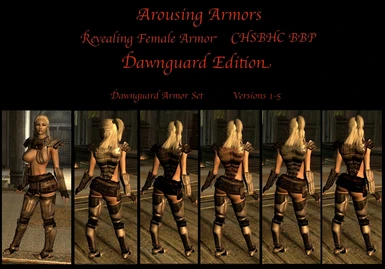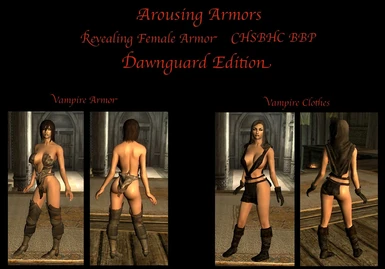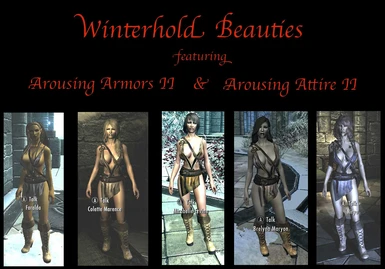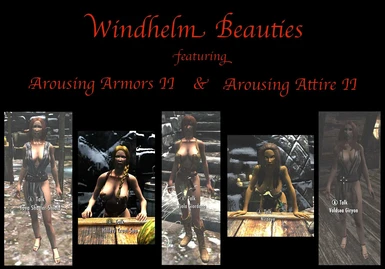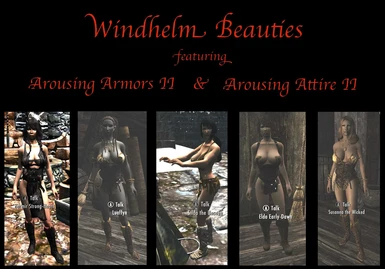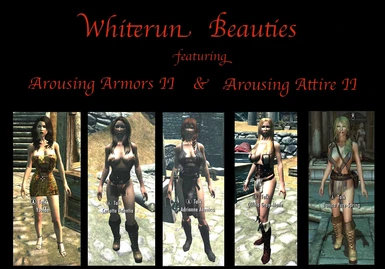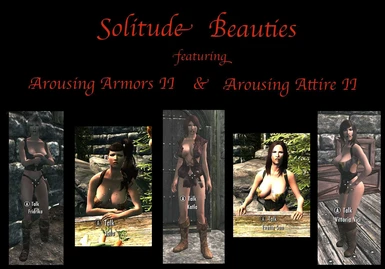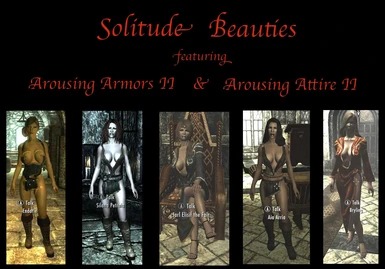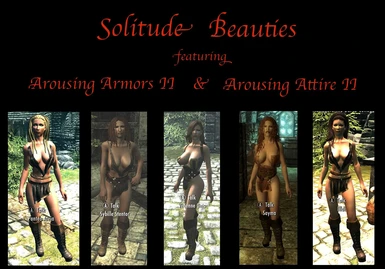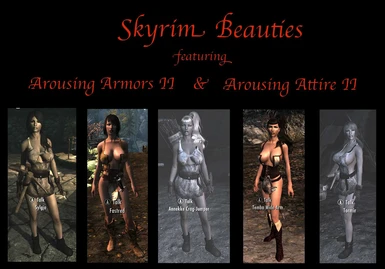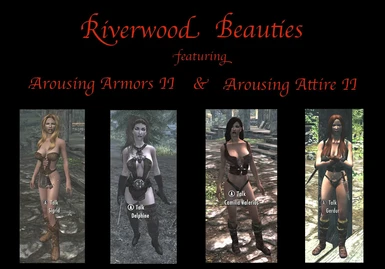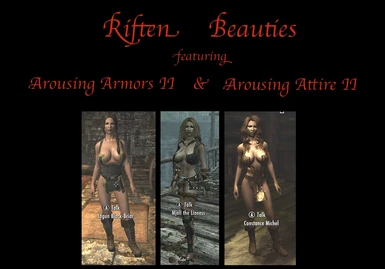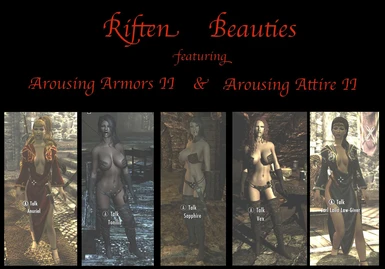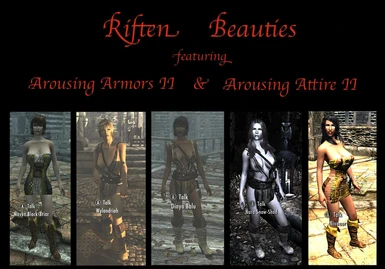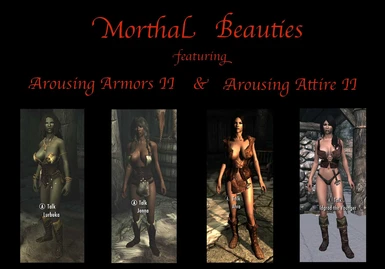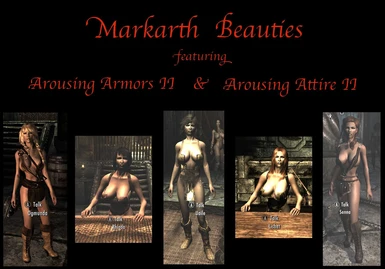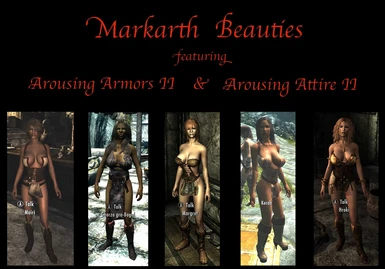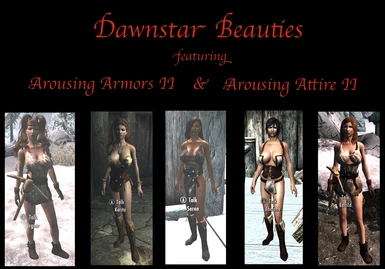About this mod
This mod will enhance the appearance of EVERY Female NPC in Skyrim...named NPCs and un-named enemy NPCs. All dirt, scars, and warpaint removed...vanilla hair replaced with Apachiiskyhair. Compatible with ALL body mods. ***Dawnguard Version Available***
- Permissions and credits

_________________________________________________________________________
Update for CTDs in Whiterun
Reported by GAPS1
There is a CTD if you have any MODs that change the female children in game, Such as Hearth Fire's Khajit Child Maisha Mod. So if you are getting CTD in Whiterun as i was. The problem for me was (Arousing Attire II) and KhajitChild Maisha.
This mod was created before Hearthfire, so I don't know of any conflicts that may occur. Please feel free to report them, and I'll do my best to post it.
Version 3.2
- Changed all female NPC's hairstyles to Apachii Hair (latest Apachii hair version required)
- Changed ugly female vampire faces to normal "pretty" faces...kept vampire eyes though
- Gave all female vampires light skin tone with black hair
- Set female NPC height to .93 - .96 so females are shorter than males (enemies too)
- Set female NPC weight 0 - 15
- Changed all NON-Dawnguard female vampires to have new Dawnguard vampire eyes
- Changed all NON-Dawnguard female vampires to wear Dawnguard vampire armor and clothing
Version 3.1
- Does everything in Version 3.2 except also assigns ALL Male NON-Dawnguard Vampires to wear new Dawnguard Vampire Armor
- Do not use this version if you'd rather see Male NON-Dawnguard Vampires in Bandit Armor or Mage Robes
See Pic in Screenshots for example
This is an EYECANDY Mod. No quests or factions have been changed or added. All new NPCs will engage you in "minimal" conversation, but are there strictly to make Skyrim seem more "lively" and entertaining...something nice to look at while strolling through town and visiting shops. This Mod was not intended to reflect REALITY, but rather FANTASY...Enjoy!
Each Female NPC was remade one at a time. This took several hours of working with the CK and testing the results in the game. I selected various hairstyles, facial features, and clothing style to provide the best sense of gameplay while giving the NPC the best look. I tried to keep the clothing style compatible with the NPCs purpose. Barmaids, farmers, warriors, townsfolk, merchants, mages, and beggars will still be wearing clothing appropriate to their lifestyle. All new members of the factions will be wearing appropriate armor, and followers will be dressed and equipped to "do some damage" as Ulfberth War-Bear would say.
Every Female will be impoved in the following ways
- All scars, dirt, and warpaint are removed from faces
- All Females will have Apachii Skyhair replacing vanilla hair...even Elves and Orcs
- All Females will be wearing "jiggly" modified clothing (must have BBP mod to utilize)
- All Old Females will be wearing robes to cover them up...no more old ladies in skimpy clothes
- Anonymous ugly Females will have their faces replaces with prettier ones

Must have the following mods for result like in the pics
- Apachii Skyhair...latest version
- Better Females by Bella
- CHSBHC-BBP-Nude and Jiggly Mod
- Arousing Armors II
- Arousing Attire II
Credits
- Apachii Skyhair
- Better Females by Bella
- CHSBHC-BBP-Nude and Jiggly Mod
Problems/Bugs/Conflicts(Dark Face Bug...read bottom)
- There seems to be a face bug with Serana (at least in my game). The has the normal "body colored" face when you first discover her until you take her back home. When she appears at Fort Dawnguard, she has a dark face and Non-Apachii hair. I tried to use the CK to fix it, but it doesn't seem to work. I have the same kind of bug with Aela after I turn into a werewolf. Aela has her pretty Supermodel Skyrim face before I turn into a werewolf, but then she has her "vanilla" face for the first Silver Hand mission. She turns back to her Supermodel Skyrim face when she goes back to Jorvaskkr...except her mouth won't move when talking.
- If you are currently using any Skyrim created Female follower, you might want to collect any weapons and armor before installing this mod. I modified all armor and weapons with the CK, so it might take any customized items you've given to your follower and stick them with the CK ones
- If you are using Ultimate Follower Overhaul, make sure you activate the UFO.esp before SupermodelSkyrim.esp in load order, or all existing female followers will use the vanilla default appearance.
- If you have any mod affecting any Female NPC or follower's appearance or inventory (which there are a lot), you might see problems. I suggest loading this file first and overwriting it with any other mod that you'd rather see implemented...for example you don't like my Uthgerd...then install another Uthgerd mod after mine
If you like this mod, please endorse it. This will encourage me to keep updating it and sharing it with the modding community
-------------------------------------------------------------------------------------------------------------------------------------------
THE COMPLETE NOOB'S GUIDE FOR REMOVING THE DARKER FACE BUG (by LUVBOOX)
For those of you who aren't too familiar with the Creation Kit, here is an easy walk-through of how to get rid of the darker face bug. This should only take about twenty to thirty minutes, depending on the speed of your CPU.
DON'T BE DISCOURAGED BY THIS WALL OF TEXT! IT'S REALLY VERY SIMPLE!
Make sure your CK can load multiple master load files before you do anything. All you need to do is go to your Skyrim folder...c/program files(86)/Steam/SteamApps/Common/Skyrim. Open SkyrimEditor.ini file. It will be a notepad type file. Type bAllowMultipleMasterLoads=1 under [General]. Save and close. Also, make sure your CK can open Dawnguard.esp if you are modifying Dawnguard added females...read above link for info.
1) Download the CK from Steam, if you haven't already. (Go to your Games Library, click the dropdown menu that says "All Games," select "Tools," and the Creation Kit will be in the list of Tools.
2) Open the CK.
3) In the upper left corner of the CK click on "File" and select "Data."
4) In the Data window that pops up double-click ApachiiHair.esm, Apachiihairfemales.esm and SupermodelSkyrim.esp. With SupermodelSkyrim.esp selected, click the button that says "Set as Active File." Then click OK. Click "Yes to All" for any warnings that come up.
5) In the Object window on the right click the + next to Actors, click the next + beside Actor, then the next one next to Actor. You should see a long list of races.
6) Click the + sign next to ArgonianRace, and select female. You should see some names pop up in the window. The name Keerava has an asterisk (like this: * ) next to the 1 under the "Count" column. This asterisk means that the Active File you have selected (in this case, SupermodelSkyrim.esp) modifies this actor. The names without an asterisk in the Count column are not modified by SupermodelSkyrim.esp.
7) Select the name Keerava and press Ctrl + F4. A window will pop up asking you if you want to "Export face gen data for all selected NPC's." Hit yes and hit "Yes to all" to any warnings that come up (if they do). A window will pop up that says "Done."
8) Go back to your list of races. Now select BretonRace --> Female. You will see a lot of actors that have the asterisk in the Count column, which means that a lot of Breton females are modified by SupermodelSkyrim.esp. You can select as many of these females as you want (press Ctrl + mouse button 1 to select more than one at a time) and hit Ctrl +F4. You will see on the very bottom of the CK the name of the NPC the CK is currently working on. It will progress down your whole list of selected NPCs one by one until the "Done." window pops up. If you have a fast processor this might be quite fast, but mine took a little while.
9) Go back to the list of races and do the same for the females of the DarkelfRace, ElderRace, HighElfRace, ImperialRace, Nordrace, OrcRace, RedguardRace, and WoodElfRace. There may be a couple more under the Vampire races. You can select all the modified females for an entire race at one time and Ctrl + F4 them all.
10) When you are done everything, click File in the upper left corner and select "Save." This will save your modifications to SupermodelSkyrim.esp. Close the Creation Kit. That's it! You're done!
This should remove the messed up face colors from all the females in the game. I did this and so far I haven't found any that aren't fixed, but there are no guarantees that your game will turn out the same as mine.
I love this mod, and am very happy to have it all fixed and in working order. Thanks for all your hard work, JeremeW5257! If you want to attach this Noob's Guide to the mod's description, that would be fine with me.