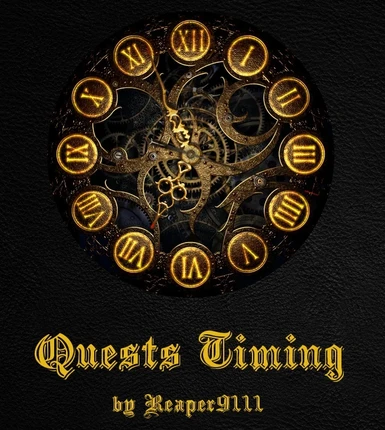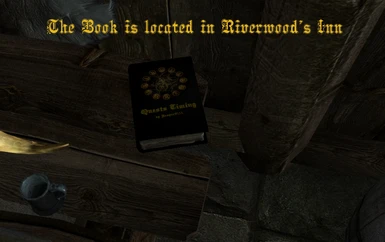About this mod
This mod add to Riverwood\'s Inn a Book that explain the best Quests Timing in Skyrim.
- Permissions and credits
By: Reaper9111
Version: 2
Description
===========
This mod simply add to Riverwood's Inn a Book that explain the best Quests Timing in Skyrim.
I did this because i wanted to have a quick access to those information in game, if you are like me, then you like to get the maximum of everything... That's why i did this !
You can find the book on a table in Riverwood's Inn.
The book's information were taken from the Wiki. (so don't be piss at me, if something ain't right !)
Here: http://www.uesp.net/wiki/Skyrim:Quest_Timing
Quote from "kevkas"
[QUESTS TIMING = quest timing refers to the best way to get the most out of quests (good perks, benefits, game-lore development of events, etc). In this case, if you follow the wiki link in the description, you see that named quests (which in theory should be more important than miscellaneous quests) were divided in different categories:
- Quests to Do Immediately
- Quests to Do As Soon As Possible
- Quests to Save for Later
- Quests to Start but not Finish
- Quests that Conflict
So if you've ever done a quest that you later found out (through a wiki, or even in-game) had conflicts with other quest, or that made the story of the game redundant, or maybe you got a benefit (like a temporary buff) which would have been a permanent buff (like an awarded perk) if you had done another quest before... then for those cases quest timing should help. Basicaly it's a guide to what quests you should/could do first, and which ones should follow.]
News
=====
Reuploaded, this is now v2 (the issue with the book mesh is now fix) I'm sorry !
Required mods
=============
None.
Install
=======
Install using Nexus Mod Manager (NMM)
-------------------------------------
1. Download the file from Nexus
2. Select the file in the Mods tab of NMM, and click on the "Activates the selected mod" button.
Manual install
==============
1. Extract the files of this mod to a temporary location (you can use 7zip: http://www.7-zip.org, to unzip them) and chek the folder structure.
2. Copy to (install folder)\Skyrim\Data\:
.- the Meshes folder
.- the Textures folder
.- the .esp if there is one in the mod.
If asked if you want to overwrite existing files say "Yes to all".
Upgrade
=======
Not aplicable at this time.
Uninstall
=========
Uninstall using Nexus Mod Manager (NMM)
-------------------------------------
1. Select the file in the Mods tab of NMM, and click on the "Deactivates the selected mod" button.
Manual uninstall
================
1. Delete:
.- the folder \meshes\that you have previously installed.
.- the folder \Textures\that you have previously installed.
.- the .esp if there is one in the mod.
Incompatibility
===============
None
Known Issues or Bugs
====================
None
Future plans
============
None
Contact
=======
You can find me on Nexus as: Reaper9111
You can email me IF i don't reply to your message on Nexus: [email protected]
Credits
=======
Bethesda
Nexus
Gimp
Nifskope
Nexus Modding community
Reaper9111 (myself)
Skyrim Wiki for the Info
3dPlaneSoft for the Clock Picture
Tools Used
==========
GIMP - http://www.gimp.org/
NIFSkope - http://www.niftools.org/
7zip - http://www.7-zip.org/
Licensing/Legal
===============
DO NOT REUPLOAD THIS MOD ANYWHERE !!!
Contact me for anything directly related to this mod.
Remember to ENDORSE the mod if you like it !