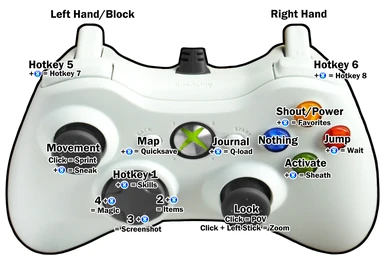About this mod
A remapping for the Xbox 360 Gamepad which is tailored towards combat ergonomics rather than just littering hotkeys anywhere that we can find the space...
- Permissions and credits
ERGONOMICS' REVENGE: 360 CONTROL SCHEME
=====================================================
Simply put, a 360 Gamepad remap based on my sense of ergonomics.
- Power and Sprint are assigned to buttons where they can be used in comfortable conjunction with your weapons.
- Hotkeys are staggered across three different input locations; I don't know about you, but I don't need (and find it distracting and detrimental) to have eight hotkeys of equal importance, which all require you to move your thumb off of the control stick, which is what a lot of these control maps end up doing. Instead, you are given four on the D-Pad (powers/shouts/less used spells), two on the shoulders - ideal for your primary pair of weapons or spells - and two that require a button combo and thus are well-suited to things you like to use but don't need at a touch in a fight. (e.g. potions of strength, etc.)
- The Favorites menu is mapped so it doesn't require moving your left thumb.
- This is the control mapping I use to playtest The Revenge of Colette as of v3.0.
- Installation is simple: drop the folder in the rar directly into your Skyrim folder. If there is an existing "ControlMap_Custom.txt" file in the Skyrim folder, it should be backed up or renamed. Uninstallation is merely reversing these steps.
- Mod would not be possible if not for Interface Hard Coded Key Tweaks and Skyrim Key Helper by crazy-g.
Left Trigger: Left Hand/Block
Right Trigger: Right Hand/Block
A: Activate
B: Jump
X: Nothing
Y: Power
X+Y: Favorites
X+A: Sheath
X+B: Wait
Left Shoulder: Hotkey 5
Right Shoulder: Hotkey 6
X+Left Shoulder: Hotkey 7
X+Right Shoulder: Hotkey 8
Left Thumb: Sprint
X+Left Thumb: Sneak
Right Thumb: PoV
Right Thumb+Left Stick: Zoom
D-Up: Hotkey 1
D-Left: Hotkey 2
D-Down: Hotkey 3
D-Right: Hotkey 4
X+Up: Skills
X+Left: Magic
X+Right: Inventory
X+Down: Screenshot
Back: Map
X+Back: Quicksave
Start: Journal
X+Start: Quickload
Back will also alter whether you are buying from or selling to a vendor in their screen, and the shoulder buttons toggle sorting in SkyUI.