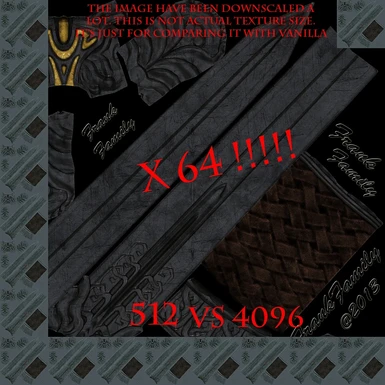About this mod
Ultra HD (4k) retexture of silver sword, JAW DROPPING DETAIL!, 64 times vanilla resolution, improved 3d models, custom HD sheaths, realistic HD reflections, gold, shiness.... check it out!
- Requirements
- Permissions and credits
-
Translations
- Russian
- Donations
When it comes to measure how a texture affects performance, there's a single thing that matters: Size.
So lets compare the sizes of all textures and meshes used by silver sword.
NOTE: Now all it's textures are in the same folder while in vanilla the sheath was the same as iron's and cubemap was in cubemaps folder. So "Vanilla" sizes include those textures.
Frankly HD: 55,3 MB
>Meshes
-1stpersonsilvergreatsword.nif ==> 122 kb
-1stpersonsilversword.nif ==> 120 kb
-silvergreatsword.nif ==> 122 kb
-silversword.nif ==> 120 kb
>Textures
-SilverCubemap_e.dds ==> 4.907 kb
-SilverScb.dds ==> 2.731 kb
-SilverScb_m.dds ==> 171 kb
-SilverScb_n.dds ==> 5.462 kb
-SilverSword.dds ==> 10.923 kb
-SilverSword_m.dds ==> 10.923 kb
-SilverSword_n.dds ==> 21.846 kb
VANILLA: 1,40 MB
>Meshes
-1stpersonsilvergreatsword.nif ==> 112 kb
-1stpersonsilversword.nif ==> 120 kb
-silvergreatsword.nif ==> 63 kb
-silversword.nif ==> 73 kb
>Textures
-quickskydark_e.dds ==> 5 kb
-ironscabbards.dds ==> 171 kb
-none ==> 0 kb
-ironscabbards_n.dds ==> 342 kb
-SilverSword.dds ==> 171 kb
-SilverSword_m.dds ==> 43 kb
-SilverSword_n .dds==> 342 kb
NOTE: 4096X4096 (new size) is actually 64 times bigger than 512X512 (vanilla)
Even with that numbers i can ensure that the performance impact in modern computers is near to zero.
If you have problems with it, use the mid res version wich is same resolution as Bethesda HD DLC (2k).
Mid res size is 13,4 MB and still looks great, so just find the one that suits your graphic card.
This retexture is compatible with anything (unless they retex the same thing or replace meshes) and won't be affected by others mods.
Before it used the same sheath as iron and other weapons, now uses custom HD sheath.
Also it has now a custom cubemap only for silver sword, won't affect anything else.
The other advantage is that everything is in the same folder, not spreaded through textures folder.
IMPORTANT: Greatsword sheaths and scabbards is the only special case:
As it has been included, so silver sword now has a sheath on back, it's partially incompatible:
a) Install it first then mine.
b) Install it over mine but don't overwrite silver greatsword meshes.
c) Backup "Data\meshes\weapons\silver\", install Greatsword sheaths and scabbards and then overwritte the backup.
....
Lots of workarounds but my meshes must not be overwritten, otherwise greatsword won't look right.
Nexus Mod Manager (NMM) is highly recommended for faste & easier installation, but...
if you refuse to use this awesome tool you can do it manually:
NOTE: I know it's a retexture but you MUST install also the meshes, they have been improved and texture paths are different as it uses custom textures for sheath and custom cubemap.
1º/ Copy the content in that folder into your Data folder (usually: program files/Steam/steamapps/common/Skyrim/Data)
2º/ Overwrite if prompted
3º/ Enjoy!
4º/ Endorse... Thanks in advance :)
1º/Think about it, do you really want to uninstall it?
2º/ If you are sure about it, proceed...
Again, if you used NMM you will uninstall it quite easy, otherwise do the following to remove it manually:
3º/ Delete the following folders or the files inside them (just what you installed)
>Data\meshes\weapons\silver\
>Data\textures\weapons\silver\
NOTE: Delete both, meshes & textures.