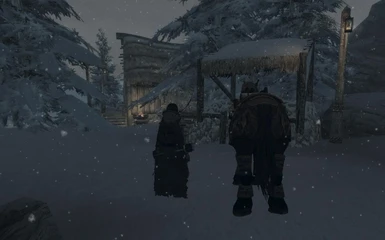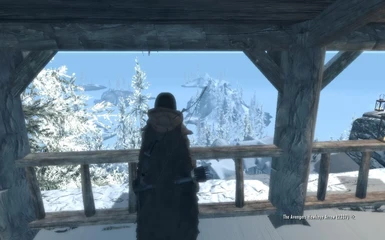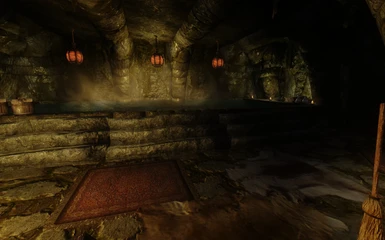About this mod
Derived from a earlier smaller effort, this player home placed high above the Skaal village might be the abode you truly need in the inhospitable island of Solstheim, a warm, practical home away from home.
- Requirements
- Permissions and credits
- Changelogs
For those who want a non-DLC version of this mod, since not everyone has Dragonborn or may have no plans to own it,
please check out Peregrine Highwatch Player Home, which has the same featureset, more or less.
THIS NOT-FOR PROFIT MOD CAN BE DOWNLOADED AND USED FREE OF CHARGE

In the freezing climes of the northern half of Solstheim, there is one place where you could truly call it your home away from home...
What is it?
This mod aims to provide adventurers of all kinds a new home in Solstheim, right high above the Skaal village, providing a breath-taking view of the icy bay below... and not just any other home -- it will meet many of your needs.
Features:
- Multiple beds -- for you and four more followers!
- Fully-furnished -- well-stocked with food and drink, and supplies. Pass the sujamma, will you?
- Immediate access to crafting equipment -- excited to craft a new weapon or armor from exotic materials found on the island? This home has it, even the equipment needed to create staffs!
- Hot baths, inside and out! -- Yes, you heard it! Like the pool in Lakeview, I've built a small tub just for a hot dip outside, and it'll be fine if you're using Frostfall. There's also a bigger tub inside, just big enough to fit in more of your followers! BTW, taking a bath will unequip you and your followers -- but re-equip ONLY your followers (and that's a NEW feature!).
- Frostfall-Friendly -- Freezing and in dire need to thaw out? No problem, I've placed in braziers at entrances, and if you want excellent winter gear, there's sets of Skaal arctic-winter clothing ready for use!
- Follower-Friendly -- With a freshly-laid in navmesh, and if you're using UFO or any companion management mod, along with My Home is Your Home, your followers will be glad to have a bed to sleep in and all the other creature comforts!
- (NEW) Dock and respawning fish! -- The lake before was empty and lifeless, and unhappy with this, I decided to fill it with fish. Lots of it.
- (NEW) Navigational Aids -- there are markers and little lighting to ensure that you don't bump into a stray tree or unexpectedly go off the cliff.
- (NEW) Black Book Storage! -- Thanks to Lazz's Displays (the shelf is located at the ceremonial chamber)
- (NEW) 4 more beds! -- these are found in the ancient Nordic ceremonial chamber (the former evacuation center for Skaal-folk during the Red Mountain disaster).
Where to find it?
- If you're from the Thirsk Mead Hall, head up north, along the shores of the frozen lake.
- If you're in the Skaal village, there's an ancient Nord door just behind those two cottages, a scaffold right over the goat pen.
Once you come, you'll notice a note posted by the door. Read carefully where to find the key (not sure where to find? Lost? Use UESP.net's interactive map of Solstheim to help you). I added this challenge because some wanted to get the house the hard way.
Backstory:
This project was borne out of a simple attempt at providing a place for me to bunk in while on the island. While it was good to have a home liberated from the Severins, the problem came when my character needed to go out of town and into the boondocks.
Sure, I helped Neloth, I helped the Skaal and they made my character one of their kin, but there was no place to rest, to sleep, eat or drink or some place that could be called as home. Pitching a tent may help while bivouacking in the village, but there's no better security and comfort than a full home, especially in a place that's cold enough to turn your soup into ice in minutes.
This effort took me some four days to complete, using many of the techniques I learned from past mod projects. It's also my first full player home mod without piggybacking on an existing vanilla home.
While everything else were easily handled, such as laying in the statics, and it took me three hours to lay in the navmesh, about the most difficult thing I had to do was to install the lights. Yes, the lights, trying to figure out for an optimized versus all-on set-up, and that cost me about six hours.
In the end, however, I decided on a latter take, and expecting the worst like flickering walls, that didn't happen, and from there I was able to finish it just before dawn.
Installation:
- Nexus Mod Manager: After downloading, find the mod and activate it to install.
- Manual: open the 7zip folder, then drag and drop the .ESP file into Skyrim's Data folder.
- Mod Organizer: Installation should be a simple affair, through the downloader or manually.
Load List Information (IMPORTANT):
Because this mod slightly modifies the navmesh near the Skaal village, this mod should be loaded last should there are other mods (current and future) that do the same thing to that village cell.
Uninstallation:
- Retrieve all items in known containers -- chests, cabinets, dressers, drawers, safes, lockboxes -- and then make a new gamesave.
- Quit the game, and then deactivate and uninstall the mod from NMM, or manually delete the mod (the filename is DB_Bayview_Playerhome.esp + DB_Bayview_Playerhome.BSA file).
Upgrade (if it happens):
Almost the same as uninstallation, except you still have to retrieve your items, create a new gamesave, quit, and then overwrite the .ESP file.
- In NMM, activate the new version and it'll ask you to overwrite; select Yes.
- For manual upgrading, open the 7zip file, click and drag over the .esp files to the data folder and overwrite the old .esp.
Credit:
Lazz for his Displays Modders' Resource (http://www.nexusmods.com/skyrim/mods/59596/?)
Notices:
Any planned changes to this mod will require my express permission, but redistribution or uploading of this mod to sites other than Nexus and without my authorization is prohibited.