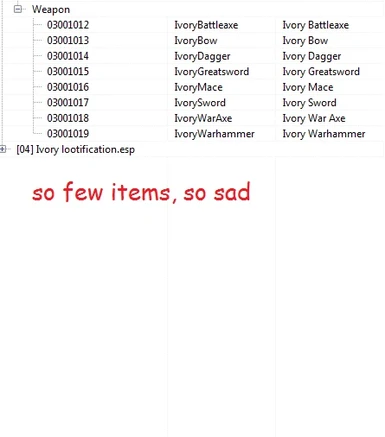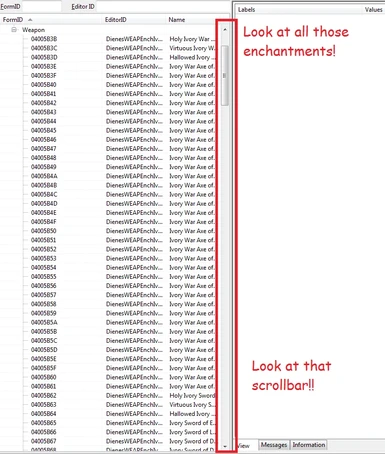About this mod
A Skyproc patcher to automatically enchant and distribute modded weapons and armor.
- Requirements
- Permissions and credits
Version 0.5 makes lootifying your mods vastly easier. Mod information is now loaded from an xml database individual patches are (mostly) no longer needed. Make sure Lootification.esm is active in your load order and make your merged patch using Tes5Edit as normal (check below for details if you don't know how to do this). Then run LLI.jar and press the patch button in the top right corner. It will create a custom lli.esp tailored to the mods you have installed with all the enchanted items and leveled lists and outfits to distribute them. Make sure you activate lli.esp and play your game.
[size=16]Introduction[/size]
There are many great mods that add weapons and armor to Skyrim but they all suffer the same basic problem: They don't do a great job getting their new items out in the world of Skyrim. The better mods will add their items to a few leveled lists but even then you won't find enchanted versions. This isn't the modder's fault, Bethesda made it very time consuming to enchant and distribute new weapons and armors. Fortunately Lootification makes it very easy. Its a SkyProc patcher that automatically enchants and distributes mod added weapons and armor.
[size=16]Already lootified mods[/size]
Immersive Armors
Armonizer
Ivory Weapons and Armor
Black and Gold Thalmor Armor
Weapon Variants Expansion
3rd Era Weapons MoS
Armory of Tamriel (Crafting 300)
Dragonborn (requires Dragonborn duh)
Heavy Armory (plus dawnguard addon)
Tribunal Robes
Expanded Jewelry Crafting
Lost Long Swords
Unexpected Blades
Insanity's Shields
Brigandage
Dawnguard's dragonbone weapons (requires dawnguard)
Send in your XML and let everyone else use your favorite mod without fiddling too!
[size=16]What does it actually do?[/size]
Say you are using Crafting300, which separates material type from weapon style, because it modifies leveled lists you could find a moonstone orcish sword, but because of how hard bethesda made it to make and distribute enchanted items you will never find a moonstone orcish sword of frost. Lootification on the other hand handles the gruntwork and automatically creates enchanted versions of modded weapons and then adds them to leveled lists where appropriate. So using lootification and crafting300 you could find a moonstone orcish sword of frost, and it would have a chance of showing up where you would normally find a similar quality enchanted item in vanilla, in this example anywhere an elven sword of frost would show up.
Lootification also has the benefit that all modified leveled lists retain their relative item rarity. For example in the vanilla game a level 22 bandit has 1 1/11 chance of having an elven weapon. If you use a mod that adds a number of steel weapons and the author went through the trouble to add them to the leveled lists most of the time it greatly increases the odds of a steel weapon while decreasing the odds of other ones. Lootification keeps the odds the same no matter how many weapons are added.
Lootification also runs based on your leveled lists. If you are using a mod like morrowloot that changes the leveled lists or have made your own custom changes the patcher will pick up on this and use that as the basis for what should go where. Tweak leveled lists to your heart's content and make all the mods you use support them.
On top of all this version 0.5 adds support for matching outfits. Instead of bandits having scaled gauntlets, hide armor, leather boots and a fur helmet and looking like a clown they will have matching sets of whatever quality armor the game picks for them based on their level. Again this doesn't change the odds of a particular quality item showing up so the bandit would still have a lower chance of getting scaled gear than fur at the same odds of vanilla, but if he got scaled gear all his gear would be scaled.
[size=16]In depth usage[/size]
For most already supported mods you just have to make sure they are active and run the patcher as mentioned above. However some mods require a little more work. Additionally you can setup support for new mods and send in the xml file with their info in it so everyone can benefit. This way the number of supported mods will grow and make it easier for everyone.
Mods that add their items to leveled lists should have a list free version made, this way their items won't effect the odds of what shows up. I've premade these list free versions for a number of popular mods, check the downloads section under optional files. Download any you use and replace/override the mod's files with the ones in the patch.
Next sort your load order with BOSS and make a merged patch with tes5edit. To make a merged patch open all your active mods, wait for it to finish loading (it will say background loader finished), then right click on the left pane and choose other > make merged patch. Give it a name and wait while it merges leveled lists and items, then save the patch (ctrl + s) and activate it in your load order as the last esp.
Then run LLI.jar to create the lootification patch. It will show a list of all mods it was able to find weapons or armor in on the left side, as well as a settings menu and an outifts menu. You can check if a mod is already supported by clicking on it, it will say it is already lootified. If it isn't yet supported it will give you the option of setting it up. For details of setting up a new mod see below. Once all mods are setup click the patch button in the top right and wait a bit while it works. It can take several minutes for large load orders with many mod added items. It will create a file called lli.esp, activate this as the last file in your load order (below the merged patch!) and you are good to go.
[size=16]Lootifying a new mod[/size]
Check out this tutorial by emieri00 for less confusing help. Thanks emieri00 !
Open lli.jar and select the mod you would like to patch on the left side list. It will list each weapon and armor with a drop-down box for selecting what vanilla material it should show up as a variant of. The default value will be the material type if specified of the modded item. In most cases this is ok but you should change it if the item is made of something like steel but has stats of a daedric item.
Armors have the additional box to specify an outfit name. All armors with the same outfit name will be considered a set and have a chance to show up together when spawned from an outfit. Once you have set a items material and outfit press the set buttons next to the options. The boxes will highlight in pink and the changes will be saved.
Then go to the outfits menu (it should be last on the left side). It will have each outfit you entered on the mod's page and a series of drop down menus. These menus let you set when the outfit will show up for specific types of npcs. The set will become available at level tier * 3. Set any options you think it should have. Once everything is set press the patch button. Your the mod should now be incorporated into the lli.esp.
Lastly be sure to send me the custom.xml file so I can include that mod as a supported one. Either message me or post a link in the discussion and I'll add it asap.
Source code is at http://code.google.com/p/lootification/ for anyone interested.
Consider checking out my other mods:
Two Rings Equip a second ring!
Transmogrification - Copy Armor Stats Look stylish and have progression.
Dienes Durability Damager Durability for Skyrim. Also includes tempered/damaged items for npcs.
Crafting cloud storage and retrieval - General Stores Access General Stores storage from any crafting station.
Big thanks to Leviathan1753 for SkyProc and a ton of help learning how to use it.