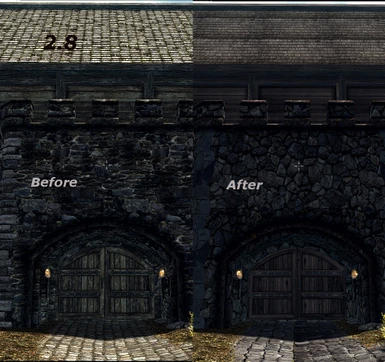About this mod
An HD retexture of Riften I have made using a mixture of photos and work by hand and yes it is HD :-P.
- Permissions and credits
- Mirrors
- Changelogs
Did the moss, most of the city doors, and fixed the intensity on the main city wall. I do not have an update file for 3.0 as being able to have access to the Creation Kit my mod has been changed by the way it is installed. You can now toggle the mod on and off as you wish. If you have an older version of my mod (2.9 and below) I'd highly recommend deleting all the old files so you can take advantage of the toggling. Thank you for the positive feedback and endorsements.
Mod info:
Just having fun and learning as I go. The quality is getting better as I go and I have been going back to change things quite a bit. You'll notice some files are not quite up to par as of yet with the newer ones but I will go back. Some of the more recent files I have added have had a lot of work done by hand. I think that is the future progress for my mod as things turn out so much better. As of now I am going to move forward and start using the change log as I have not been until now. A readme txt will be added in the download folder starting at 2.9. I will also update the 1024 file at that time. It is long out of date as I was unhappy with the quality of a lot of files and have been more focused on going back and correcting that. If you have any questions or notice some problems with any of my files let me know and I'll see what I can do. Feed back is appreciated and suggestions will be considered. Right now I'm am working on the main plaza brick and the temple brick. This is all done by hand and photos combined. I have done about 90 percent of the work and my girlfriend will doodle with it from time to time. Thank you for the support and MANY thanks to the endorsements. I have not been expecting them as I've only been doing this for about 7 weeks now. Enjoy.
Install:
Drop the BFA, BSL, and ESP file into the Data folder and make sure to go into Data when you start the game to make sure the mod is selected as active. Now you can toggle the mod on and off and not have a mess to fiddle with deleting my file.
Games/Steamapps/common/skyrim/Data
Uninstall:
Games/Steamapps/common/skyrim/Data
Justins Riften Retexture 3 0 BFA
Justins Riften Retexture 3 0.BSL
Justins Riften Retexture 3 0.ESP
Enjoy!