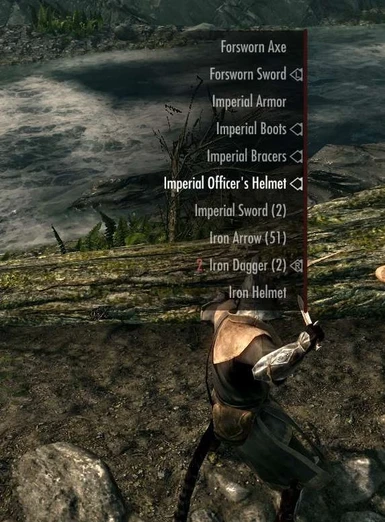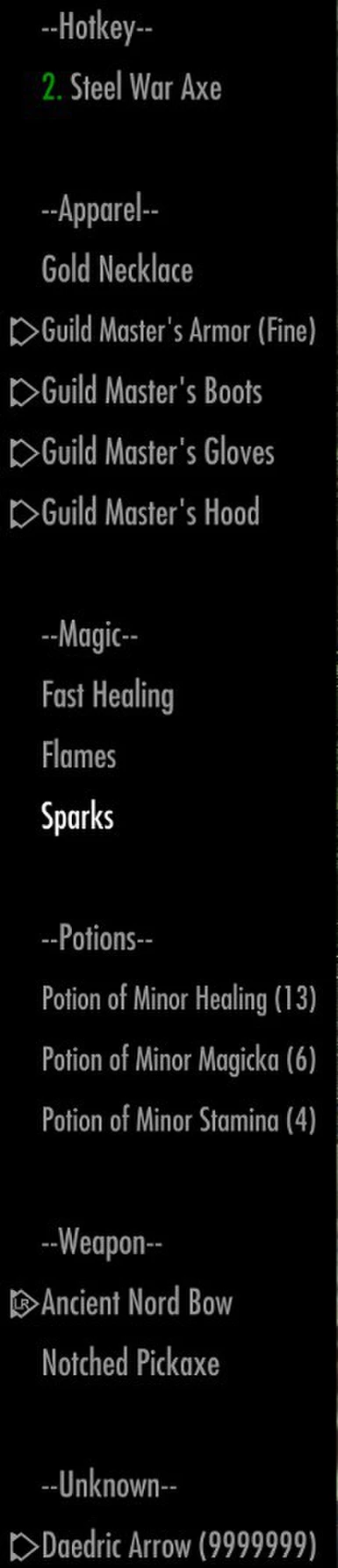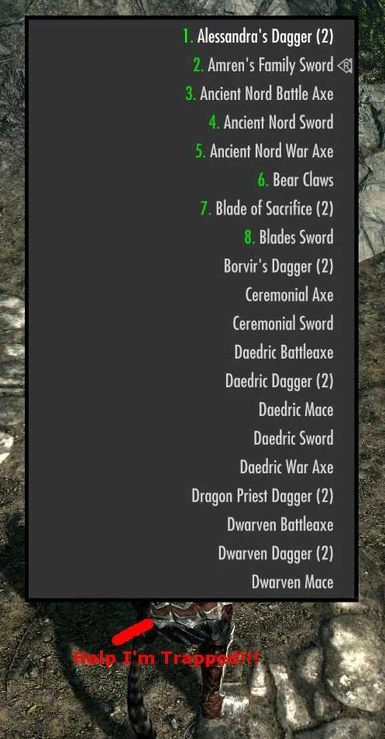About this mod
Expanded Favorites Menu - Customizable favorites menu which allows for adjusting many elements of the menu.
- Permissions and credits
- Changelogs
=======
ExpFavMenu is the codename for the Expanded Favorites Menu mod. This mod solves several functional and display issues with the vanilla ExpFavMenu.
Many configuration options are available, including:
* Categories!: Create your own custom categories or use included category lists for en-US vanilla version of game.
* Colored hotkeys to easily find them in the list
* Sort by A-Z, Hotkeys to Top, or Hotkeys to Bottom
* Left/center aligned text
* Left aligned equip icons
* Selected item at top of list (default), centered of list mostly, and centered of list always (vanilla default)
* Page up/down on keyboard and gamepad: Customizable and defaults to keys: Page Up/Down keys on keyboard and L1/R1 on gamepad
* Home/End on keyboard and gamepad: Customizable and defaults to keys: Home/End keys on keyboard and L3/R3 on gamepad
* Extended number of items visible on the screen (tested up to 25, but more should be possible if you've got the real estate)
* Menu width
* And best of all, it is configurable with a config file and a GUI.
Install
=======
Manual Install
--------------
1. Extract this archive to any folder and then copy the contents to Skyrim's Data
folder. You can ignore or delete the "fomod" folder.
2. Rename the sample config to favoritesmenu.cfg and configure it.
See the Configuration section below for more details on configuring the mod.
NMM Install
------------
1. Click the Download with Manager button, and Nexus Mod Manager will download the mod.
2. It is recommended that you create a config file before activating the mod. Place this config as favoritesmenu.cfg in the Data\Interface folder. You can check out some sample configs at the Wiki
3. Activate the mod. If a message appears stating the favoritesmenu.cfg has not been created, please check to make sure you named the file correctly.
If you encounter issues with the NMM download, please restart the program as there are some issues with activating just downloaded mods.
See the Configuration section below for more details on configuring the mod.
Uninstall
=========
Manual Uninstall
----------------
1. Delete the files/folders associated with the mod:
Skyrim\Data\Interface\favoritesmenu.cfg
Skyrim\Data\Interface\favoritesmenu.swf
Skyrim\Data\Interface\README - ExpFavMenu.txt
NMM Uninstall
--------------
1. Backup the favoritesmenu.cfg file if needed.
2. Deactivate the mod. It will remove all created files automatically.
Upgrade
=======
Manual Upgrade
----------------
1. *RECOMMENDED* Backup the favoritesmenu.cfg file.
2. Extract the new favoritesmenu.swf file and README file to the Skyrim\Data\Interface folder.
NMM Upgrade
--------------
1. *RECOMMENDED* Backup the favoritesmenu.cfg file.
2. Download the mod with the Download with Manager button.
3. Activate the mod. It will prompt you to perform an upgrade. Click Yes. After the mod has installed, you may need to restore the favoritesmenu.cfg from backup.
Configuration
=============
To configure the mod, a file is placed in the Data\Interface folder named favoritesmenu.cfg. This file contains the user's customizations for the mod to use. You can check out sample configs and the configuration details at the following links:
Configuration
Sample Configs
There is also a GUI interface which can be downloaded in the miscellaneous section of the downloads page, or at the bitbucket downloads page
History
=======
Version 1.62 2012/1/15
New Config Options: CategoryHeaderPrefix, CategoryHeaderSuffix
New Features: Category Global HeaderColor/Font/Size
New Features: Category specific HeaderColor/Font/Size and ItemColor/Font/Size
Version 1.61 2012/1/14
Bugfix: Selected border color
Version 1.6, 2012/1/14
New Features: Categories (en-US for vanilla only)
New Features: Shift+Home/End to navigate up/down category headers
New Features: Translatable UI
New Features: Can bind alpha keys to functions now (by using KeyCodes, see sample config for details)
New Config Options: TextFont, TextSize, TextMaxLength,
New Backgrounds: Original and ROriginal
Bugs Fixed: Too many to count, see bitbucket change log
Version 1.5, 2011/12/26
Added Item EquipIcon alignment (left/right)
Added Menu Width in pixels (vanilla 300)
Version 1.41, 2011/12/24
Fixed all transparency options.
Version 1.4, 2011/12/24
Update CenterSelected to support multiple values: top, mostly centered, always centered.
Added sort to support sorting by: alpha, hotkey at top, hotkey at bottom.
Added key config to change which key does which action.
Added item base color to change all items text color.
Documentation updated for all config options.
Version 1.3, 2011/12/17
Added fomod configuration script to better adjust settings.
Added about 15 configuration options and settings.
Add Home/End controls (L3/R3 for controller) to go to beginning/end.
Version 1.2b3, 2011/12/15
Resolve issue with item color selection and add debug information for later use.
Version 1.2b2, 2011/12/14
Resolve Xbox 360 controller issues.
Last configuration file change to implement sections (Menu, Item, etc).
Version 1.2b1, 2011/12/13
Updated shapes to allow for better scaling/expanding of the list.
Add configurable row count in config file. Tested for 6 to 20 rows.
Fixed some minor bugs and converted to a full-page type view.
Added page up/down hotkeys to the list, scrolling a whole page up or down.
Version 1.1, 2011/12/13
Fixed scroll persistence: Will now scroll to last selected item.
Version 1.0, 2011/12/12
Release!