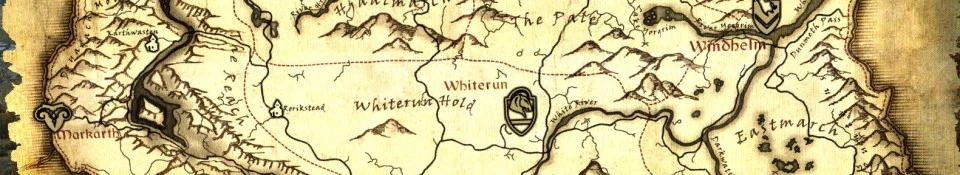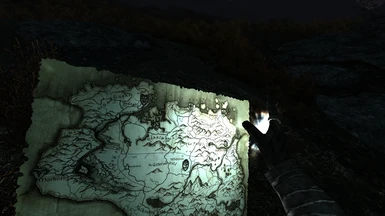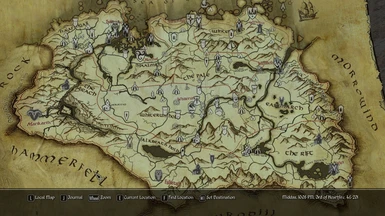In this mod the map of Skyrim is no longer an auto-updating GPS system, instead it's a guidance tool for the exploring adventurer! Your location is no longer shown on the map, and the map itself doesn't center on your location. In addition, you have an option to use a new hand-held map. This means you will have to carefully plan your route before long journeys and navigate by landmarks or places of interest, that pop up on the map. As a result, your whole gameplay experience will change - you will become far more aware of your surroundings. You will feel encouraged to explore and notice new things you never knew existed in Skyrim. Getting lost in Skyrim? You better believe it!

This mod does four things:
1. Makes the player's arrow marker invisible on the map;
2. Increases the minimum zoom height of the map - you can't zoom in to the ground level anymore;

3. Locks the map view to a static position over Whiterun.

4. Adds an equippable world map for purchase at Belethor's shop in Whiterun.



1. Open the map by pressing "M"
2. Rotate the map with your mouse to fix the map angle. (Drag East if using Warburgs map or North West for Vanilla map. See the stickied post for illustration.)
OR
2. Use the equippable map (press 'block' as if with a shield).
3. Become lost in Skyrim! ;)
I recommend using the main map to see where specific locations or quest objectives are located, but for things like landmarks and roads - use the new equippable map. The map works best on 80 FOV. (Big thanks to ScarabMonkey for his mesh files!)

1. Warburgs Paper Map. The roads are more distinguishable in this map compared to Vanilla or A Quality World map.
http://www.nexusmods.com/skyrim/mods/25501
2. iHud. Use this to disable the compass and floating markers for a more immersive exploration.
http://www.nexusmods.com/skyrim/mods/3222/?
3. Hardcore Compass Mod. Use this if you want to have a compass that only shows the directions (N, S, W, E).
http://www.nexusmods.com/skyrim/mods/1810/?
3. Disable Fast Travel Permanently. It will put emphasis on exploration even more. This can also be done via Requiem's or Frostfall's mod menu.
http://www.nexusmods.com/skyrim/mods/11414/?

1. Download and activate with NMM.
2. Click 'Yes' when asked to overwrite strings files.
2. Add or edit these lines in your Skyrim.ini (for version 1.3 and up):
[MapMenu]
fMapWorldYawRange=0.5000
fMapWorldMaxPitch=20.0000

- Incompatible with World Map Min_Max Height Pitch Tweak
- Incompatible with Map HUD Enhanced
- Incompatible with EzEs -Remove 3D Map Camera Limits
- Incompatible with EzEs -Colored Map Markers
- Incompatible with Fully Colored Map Markers
- Incompatible with Colored Map Markers
- Incompatible with Not Another Colored Map Icon Mod
- Incompatible with Legwons Coloured map and compass markers
- Incompatible with Multiple Custom Markers with Notes
- Incompatible with World Map in full 3D
- Incompatible with Map Interface Tweaks
- Incompatible with Slightly Colored Map Icons
- Incompatible with Recolored map icons
- Incompatible with Map Markers - Colored
- Incompatible with DW420 - Coloured Map Markers and Compass Icons
+ Compatible with most interface mods such as iHood and Less Intrusive Interface
+ Compatible with High Quality 3D Map
+ Compatible with The Cartographers Map Markers
+ Compatible with Atlas Map Markers, as long as you do not enable any optional colours
+ Compatible with Map Markers Complete
+ Compatible with Necessary Map Markers
+ Compatible with Player Home Map Markers
+ Compatible with Map Markers Places of Interest
+ Compatible with Follower Map Markers
+ Compatible with More Map Markers
+ Compatible with All Map Markers Visible

Q: I just want the arrow marker to be invisible, I don't want any other features, what do I do?
A: Download and install the mod with NMM, but do not activate the .esp and don't add the .ini tweaks.
Q: The Mod Manager asks me to overwrite strings files. What's up with that?
A: Those are loose vanilla files. Just overwrite them. Make a back-up first, if you want to.
Q: When I open the map, it appears from a weird angle. What's wrong?
A: It's a stock game bug. Even though the camera itself is positioned over Whiterun, it tries to aim towards the player's location, creating this weird angle. Use the right mouse button to rotate the map with your mouse - it will fix itself.
Q: So, since the map is locked over Whiterun, why do we need the zoom limitation exactly?
A: Read the answer to the previous question. Unfortunately, this map behavior is hardcoded. It makes your location too obvious when you're in Northern regions of the map and the zoom is at stock values.
Q: I like how everything works, but I don't want the map to be locked to a static position.
A: Use version 1.2.1. But know that the map will always center on your location. Also, take a look at Changelog to see what features you will be missing.
Q: I like how everything works, but I want to be able to zoom in all the way down.
A: If you zoom all the way in, you will only see a small part of the map around Whiterun, because movement around the map is locked. Try version 1.1, if you want to play without the static map and without the zoom limitation. But know that guesstimating your location will be much, much easier. Also, take a look at Changelog to see what features you will be missing.
Q: The mod doesn't seem to work for me, what could be the problem?
A: Check your Data-->Interface folder. If there's a file 'map.swf', you will have to delete it. It will make the mod, that it belongs to, incompatible too, so you may as well uninstall it. Also, make sure my .esp is below SkyUI and Warburg's Paper Map and any other mod that has anything to do with the map.

v 1.3.3
- Fixed a bug involving incorrect location marker placement for Warburgs map.
v 1.3.2
- Archived the files in .bsa for better compatibility.
- Added an all-in-one fomod installer.
v 1.3.1
- Added an equippable world map for purchase at Belethor's shop in Whiterun.
v 1.3
- The mouse pointer will no longer hover exactly over the player's location when the map is opened.
- The map will now always be centered over Whiterun. This features comes with one bug:
When you open the map, the camera itself will hover over Whiterun, but it's view will aim towards the players location. It is most jarring when you are the farthest away from the center of the map, and is barely noticeable when you are closer to the center. In most cases its aim will not be very accurate, and won't betray your position. Just rotate the map with your mouse, and the map will immediately adjust its aim over Whiterun.
v 1.2.1:
Removed 'Current Location' text that popped up on mouse-over.
v 1.2:
- Added support for Warburg's Paper Map.
- The mod will now force the minimum zoom height to be almost identical to maximum. That means,that when you open the map, it will not be completely zoomed in to the ground level (right on your location). The problem of the map centering on your location is still present, but it should be less jarring now.
v 1.1:
Added compatibility with Sky UI 4.1

- ScarabMonkey for allowing me to use his .nif files from his mod Equip-able Maps.
- nushu for their world map texture from the mod Paper Map with Height.
- Tamb0 - for teaching me how to lock the camera over specific coordinates.
- Allana for their height tweak mod, which taught me how to adjust the map height settings.
- Kriegen from the Steam Workshop for their No Map Fog mod, which taught me how to get rid of the map fog bug when max zoom height is increased beyond stock values.
- The mod uses a modified version of the map.swf file from SkyUI.