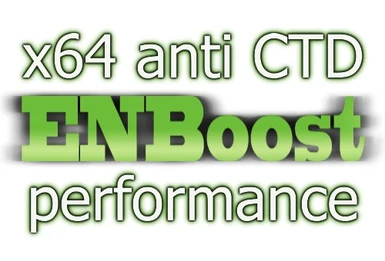About this mod
x64 optimized patch for heavily modified games, it much more efficiently utilize memory. Also it increase performance of the game.
- Requirements
- Permissions and credits
18 february 2016: published ENBoost 6.0, it's here http://www.nexusmods.com/skyrim/mods/73618/
11 september 2013: updated 0.217 binaries. Fixed crash with RemoveBlur parameter.
8 september 2013: published 0.215 binaries.
4 september 2013: published 0.214 binaries. Added some other memory fixes which may help to setup higher quality of the game in skyrimpref.ini and skyrim.ini
30 august 2013: published 0.213 binaries. Restored 0.209-0.211 memory manager statistics for those users who have worse results with 0.212. Added code for temporal antialiasing which not require helper mod.
28 august 2013: published 0.212 binaries. Startup warning message removed, technical support for freezes and ctds is stopped. Changed memory manager for better working with low video memory conditions. Added new antialiasing methods.
26 august 2013: published 0.211 binaries.
25 august 2013: published 0.210 binaries.
24 august 2013: published 0.209 binaries. Use VideoMemorySizeMb parameter to fix all your issues.
23 august 2013: published 0.208 binaries. Tired from complains and restored most of code from 0.201.
22 august 2013: published 0.207 binaries.
21 august 2013: updated 0.206 binaries.
20 august 2013: published 0.206 binaries.
20 august 2013: updated 0.205 binaries, fixed bug in statistics of vram usage, which caused very low fps after traveling.
20 august 2013: published 0.205 binaries.
19 august 2013: updated 0.204 binaries, another changes to memory manager and against freezes, also minor fix for parallax.
17 august 2013: published 0.204 binaries, tried to fix freezing of previous version and restored memory manager from test build which testers liked (if you don't, why not joined them?).
15 august 2013: published 0.202 binaries, another tweak of memory manager to decrease stuttering and ctds.
14 august 2013: updated 0.201 binaries, improved dynamic reallocation to decrease stuttering, fixed game bug with textures which make CTD when texture quality not set to high, fixed outlines for Real Clouds mod.
13 august 2013: updated 0.201 binaries, improved dynamic reallocation to decrease stuttering, unfortunately there is a lot of tweaking must be done yet, so if you still have performance issues, wait next updates.
11 august 2013: updated 0.201 binaries, made dynamic realloaction of textures in video memory, hotkey to free video memory, lossless compression of textures for better stability on 32-bit systems.
7 august 2013: updated 0.200 binaries, fixed some bugs, increased amount of memory for allocation, added error message if enbhost is not activated.
5 august 2013: updated 0.200 binaries, added 64-bit OS allocation (recommended for 8 Gb RAM).
2 august 2013: updated 0.199 binaries, fixed crash with Creation Kit and some other minor changes.
31 july 2013: updated 0.198 binaries, now must work the same for AMD and NVidia users with less stuttering. Removed unsafe hack type and added ReservedMemorySizeMb parameter.
29 july 2013: updated 0.197 binaries.
28 july 2013: updated 0.195 binaries, separated dirty hack from reducesystemmemoryusage for better results with AMD videocards and some NVidia.
27 july 2013: updated 0.195 binaries, added dirty hack (officially not supported by hardware) as new parameter, because it was disabled in previous update, but was useful for most users. Please backup your current binaries (ENBSeries files d3d9 or injector version), then download them from my site.
DO NOT SEND PRIVATE MESSAGES TO ME, ESPECIALLY THOSE STUPID I RECIEVING
Have you tired from CTDs when game is heavily modded? Unable to install HD texture packs without CTDs or travel in the world very fast? This patch fix the problem and also it bring you higher performance even without memory fixes enabled.
THIS IS NOT GRAPHIC MODIFICATION, so feel free to use with vanilla game.
THIS WILL NOT DEGRADE QUALITY IN ANY WAY TO INCREASE PERFORMANCE.
But please don't be naive, it will not solve CTDs which happen because of scripts bugs and memory is not made from rubber, after some amount of mods installed or too high uGrid setting CTDs will come back even with this patch. I'll continue developing if it matters.
My own experience:
Athlon ii x3 2.9 Ghz, WinXP x86, 3Gb RAM, GeForce 650 Ti 2Gb VRAM
Without any mods game crashing when player.setav speedmult 700 and trying to run about 1 mile(km). With official hi-res textures DLC game won't even start with some saved games (because my OS only give 2Gb to game). With patch i tried to run at speed 2000 without any single crash with official hi-res textures and don't feel any changes in stuttering compared to vanilla game. When looking on to horizon with many objects, vanilla game 55 fps, patched 65 fps (more objects on screen - better performance boost).
EDIT: added preset convertion guide in ENBSeries documentation, it help to adopt old presets to new version of the mod, if you wish to use graphic features also
//++++++++++++++++++++++++++++++++++++++++++++++++++++++++++++++++++++++++++++
//
// ENBoost - helper configuration for ENBSeries modification which fix
// CTDs (crashes to desktop), better utilize video and system memory
// and increase performance. It does not apply any effects of ENBSeries
//
//++++++++++++++++++++++++++++++++++++++++++++++++++++++++++++++++++++++++++++
1. REQUIREMENTS
2. INSTALL
3. UNINSTALL
4. ISSUES AND BUG FIXES
5. HOW TO CONFIGURE
6. CREDITS AND COPYRIGHTS
//++++++++++++++++++++++++++++++++++++++++++++++++++++++++++++++++++++++++++++
// REQUIREMENTS
//++++++++++++++++++++++++++++++++++++++++++++++++++++++++++++++++++++++++++++
SOFTWARE
ENBSeries 0.196 or NEWER binaries (older do not have memory patches), donwload
it from http://enbdev.com
HARDWARE
OS:
Patch work with both x86 and x64 OS, but to see full potential i advise to
run Windows Vista/7/8 x64. Less effective will be with x86 versions of XP/Vista/7/8.
RAM:
Greater means better, but optimal with current version of the patch is 8 Gb,
in that case 4 Gb will be fully utilized by the game and 4 for OS and cache.
VRAM:
Greater means better, users with NVidia Titan 6 GB will have amazing stability
results, because patch use video memory as much as possible.
//++++++++++++++++++++++++++++++++++++++++++++++++++++++++++++++++++++++++++++
// ISSUES AND BUG FIXES
//++++++++++++++++++++++++++++++++++++++++++++++++++++++++++++++++++++++++++++
0) First of all, almost all problems happen because of things you did to your game
or OS, various fake memory tweakers, boosters are at first place. Antiviruses, bad drivers,
overlay monitoring, capturing, overclocking, etc etc etc prevent normal functionality.
Also if you configured game incorrectly by modifying skyrimprefs.ini, it's also lead you to
nowhere. This prooved many times, not just by one user, you all do the same mistakes.
1) If you have crashes at startup, run as admin and make sure no other
software hooking in to game process, for example some antiviruses, screen capturing tools, videocard monitoring or overclocking. Afterburner, D3D Overrider, EVGA, ATI Tray Tools,
DXTory, Fraps, XFire - some versions of these software incompatible with
wrapper version of ENBSeries, so use injector version or disable those utils.
Also Skyrim Performance Monitor may produce this behavior, try without it or
set in it's options D3D9 mods compatibility.
2) Lower performance when borderless window mode turned on together with vsync,
to fix disable any of them.
3) If stuttering bother too much, edit enblocal.ini file vriables ExpandSystemMemoryX64, ReduceSystemMemoryUsage(especially this one), DisableDriverMemoryManager.
4) ALT-TAB not work in fullscreen mode when EnableUnsafeMemoryHacks=true
5) Game by default forcing vsync to be on, in enblocal.ini parameter exist which
toggle it, so modify if you have issues with screen tearing.
6) Infinite loading happen when frame rate is too high, use fps limiter or vsync
vua EnableFPSLimiter=true or EnableVSync=true in enblocal.ini.
7) (obsolette issue for latest version) Creation Kit (CK) is not work properly, delete d3d9.dll (or don't run injector
version if it used instead of wrapper) or use another enblocal.ini which don't have
memory fixes enabled. Future versions may work, not sure yet.
8) Pixelated screen means that you have borderless window enabled in enblocal.ini. This is good feature for those users who know what to do with it.
9) Strange behavior of game physics, flying objects - you have too much high fps, turn on VSync or FPSLimiter in enblocal.ini, this is game bug.
10) ALT-TAB not work, amount crashes not reduced, stuttering and textures are
missing. This probably because enbhost.exe process not started by the mod because of
admin rights issues. This problem not occur when ReduceSystemMemoryUsage=false set.
11) Red text message appear in the left top corner. So, why the hell everybody say
it's error message? If you don't see "error" word in it, then it's not an error, but important
notice or warning.
12) Graphic effects do not work after installing this. To turn on ENBSeries as graphic
mod (ENBoost use only patch of it), set parameter UsePatchSpeedhackWithoutGraphics=false
in enblocal.ini.
13) Stuttering with newest versions or low performance at some locations means
that your VRAM is full, press F4 key to free it (can be assigned to another key via KeyFreeVRAM
in enblocal.ini file). Also you may change ReservedMemorySizeMb to fix stuttering. Later i'll
do tweaks against this issue.
14) Process enbhost.exe not working, so memory reduction is not effective as with it, if hdtPhysicsExtensions mod installed.
//++++++++++++++++++++++++++++++++++++++++++++++++++++++++++++++++++++++++++++
// INSTALL
//++++++++++++++++++++++++++++++++++++++++++++++++++++++++++++++++++++++++++++
1) Download "ENBSeries 0.195" or NEWER version.
2) Unpack ENBSeries files from "WrapperVersion" folder to your Skyrim game
folder where TESV.exe file is. For some users "InjectorVersion" should be
used to fix compability issues with other software or for laptops with Optimus.
3) Select proper enblocal.ini to your hardware file from ENBoost archive folders
and extract it to game folder by replacing the same one from ENBSeries.
4) Run the game.
//++++++++++++++++++++++++++++++++++++++++++++++++++++++++++++++++++++++++++++
// UNISTALL
//++++++++++++++++++++++++++++++++++++++++++++++++++++++++++++++++++++++++++++
1) Open your Skyrim game folder, delete d3d9.dll from there (not from system
folder!) and file enblocal.ini.
//++++++++++++++++++++++++++++++++++++++++++++++++++++++++++++++++++++++++++++
// HOW TO CONFIGURE
//++++++++++++++++++++++++++++++++++++++++++++++++++++++++++++++++++++++++++++
By default everything is configured, but the most important variable is VideoMemorySizeMb
which is located under [MEMORY] category of enblocal.ini file (if not exist, it will be added
automatically after first run). When set to 0, vram size is internally selected, but this not work
good with some hardware, so recommended to modify in case of stuttering, very low performance,
freezing while loading saved games. At first, set it to same value as real size of your video memory.
If some issue occur, reduce it (f.e. 2048 -> 1800) and try again. Depending from software, drivers
and mods installed you may or may not have issues if value is equal or greater than vram size. But if
you are good pc user, then try to increase this value, it may give you less stuttering for 64-bit
systems if too much mods installed. If you really smart person in pc, don't set this to bigger
than = RAM+VRAM-2048, it will work, but it's a huge risk of freezing (in case if you have so much
mods installed to fill all that memory).
DisablePreloadToVRAM - use this only if can't load saved game or don't have enough vram and
ram both. Basically this allow to not create objects unless they are visible, so side effects is
stuttering when such objects just appear in camera view.
ReservedMemorySizeMb - don't set too high or CTDs will increase. Very low values produce
horrible performance for videocards with low amount of video memory. This value is amount of
dynamic memory shared between ram and vram.
//++++++++++++++++++++++++++++++++++++++++++++++++++++++++++++++++++++++++++++
// CREDITS
//++++++++++++++++++++++++++++++++++++++++++++++++++++++++++++++++++++++++++++
Boris Vorontsov (aka ENB)
You are free to use, share or sale without notice of any copyrights. But posting
binary files (exe, dll, ocx) of my projects on Nexus web sites is not allowed.