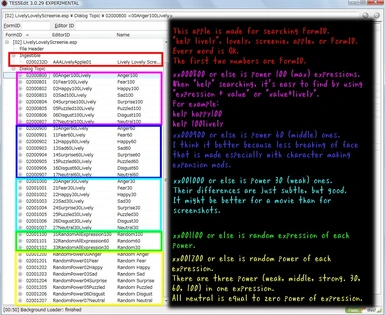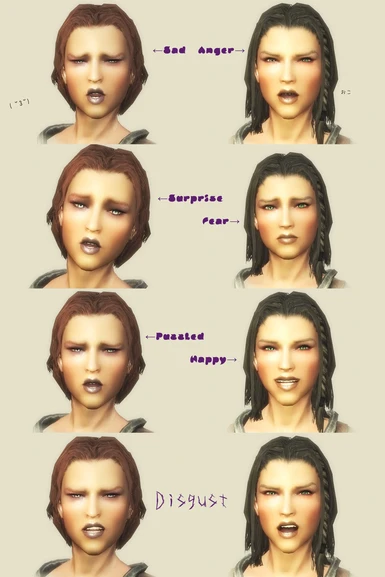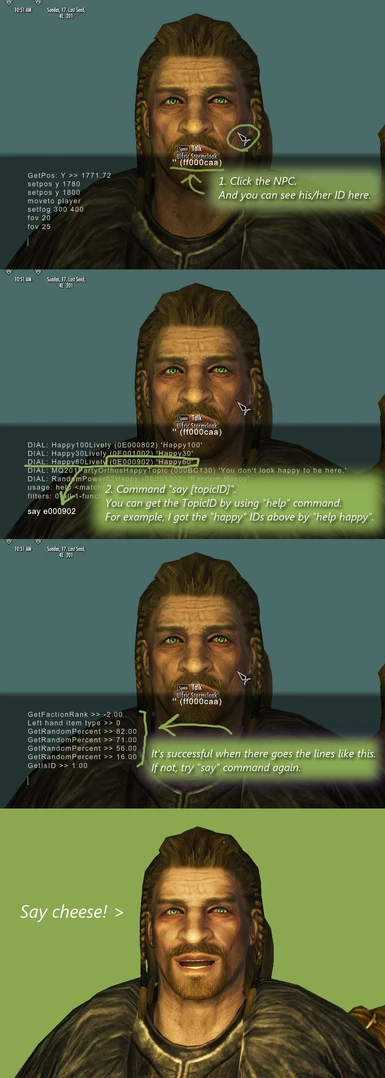Lively Lovely Screenie v2.0
--------------------------------------------------------------------------
Requires:
SKSE http://skse.silverlock.org/
Fuz Ro D-oh - Silent Voice http://www.nexusmods.com/skyrim/mods/14884/
---------------------------------------------------------------------------
Two amulets will be added automatically.
You can select emotions and its value (100 is the strongest) when you equip them.
Shout(default: "z" key) to NPC.
And the NPC will start lip-sync with emotion.
Notice:
Unavailable for Player character when TFC.
I did my best to solve it, but it seems to be disallowed by game system strictly.
Other basic usage and permissions are the same as old versions.
Please read the old readmes.
other detailed change log:
v2.0
Moved topics of this mod from Pickpocket topic to SharedInfo.
They will not be called when you pickpocket.(I hope)
Changed topic conditions to avoid CTD.
--------------------------------------------
--------------------------------------------
v1.1
Using console command "Say", you can use several facial expression along with lip-synch.
This mod is created for taking screenshots, or making a fan movie.
---------------------------------
v1.2
I removed flags of Voice type to start "talking".
Now LLS is applied to everyone.
Of course some creatures, animals, and dwarven automatons will not move their mouth.
Because they don't have facial morphs.
v1.1
Finally I was able to have it applied to Unique Voice NPCs of Vanilla :D
Now Ulfric, Brynjolf, and Delphine do speak a new dialog along with facial expression and lip sync!
How to update LLS:
Just overwrite the esp to main file (v1.0). v1.0 is still needed!
And, save the game and quit the game.
After that, load the game :)
Please notice:
This mod is usable only to player character and general NPC.
Not usable to unique voice NPCs.
For example, Ulfric, Brynjolf, Mercer, and Delphine. They never speak new topics of this mod.
---------------------------------
Required:
SKSE
Fuz Ro Doh Silent Voice (https://www.nexusmods.com/skyrim/mods/14884/) Very important!
If you use SkyUI, you can config in MCM menu.(SkyUI is not required, but I recommend it.)
---------------------------------
Recommend:
ScreenShot Assist by ARAKURE
---------------------------------
How To Use:
Open the console, click a person, and input "Say [TopicID]".
When you use it for player character, make sure to doing it in a third person view.
It never starts lip synching while TFC (UFO camera mode).
---------------------------------
Shortcut Button for player character:
*Random Key (Default:"," comma)
It calls every expression of power 100(strong) and 60(middle) along with lip-synch at random.
*Topic Key (Default:"." period)
It calls neutral expression which is equals to zero (no expression) and lip synch.
These two keys are able to change in MCM.
In addition, holding Topic Key(.) and press cursor keys are also some shortcuts.
*Weak Key (cursor left)
It calls weak(the value is 30) expressions with lip-synch in order.
The order is dialog expression of mfg(modify face gen) of SKYRIM.
Anger
Fear
Happy
Sad
Surprise
Puzzled
Disgust
*Middle Key (cursor up)
It calls middle (the value is 60) expressions with lip-synch in order.
*Strong Key (cursor right)
It calls strong (the value is 100, maximum) expressions with lip-synch in order.
*At Random Key (cursor down)
It calls every expression in order, only its power is random from 30, 60 ,and 100.
---------------------------------
TopicID:
The first two xx is FormID. It depends on your load order.
When you search in console, please use "help lively".
You can find the FormID easily. It's the first two numbers.
xx000800~ Strong expressions (100).
xx000800 Anger 100
xx000801 Fear 100
xx000802 Happy 100
xx000803 Sad 100
xx000804 Surprise 100
xx000805 Puzzled 100
xx000806 Disgust 100
xx000807 Neutral 100 (Every power of neutral expression is the same. )
xx000900 Middle expressions (60).
xx001000 Weak expressions (30).
xx001100 Random expression of each powers.
xx001200 Random power of each expressions.
---------------------------------
Known issues and bugs:
*Unique voice NPCs never speak these new Topic. It's a shame...
*While TFC (UFO camera mode), you cannnot start lip-synch.
*Rare case, NPC's eyes turn around.
Don't worry, loading game, Fast Travel, or speaking to him/her will fix it.
*Rare case, Copy NPC's mouth never moves.
When you create copy NPC by "PlaceAtMe" command, it happens. But rare.
Fast Travel solve it.
*Rare case, subtitles remain.
Don't worry, Fast Travel is cool, loading game too.
*MFG command (mfg expression) conflicts with this.
If you can not start lip-synch, there might be "mfg expression" on the character's face.
"mfg reset" command will solve it.
*If you want to tweak this esp, my new Topic is in the PickPocket topic of Misc Dialog.
---------------------------------
Credit:
AltheaR
special thanks to
saLa (ARAKURE) for scripts.
Beru Teira (ribiraifa) for cute video.
BOC4 and Sumner for cheering me up.
Thanks to Bethesda
Thanks to skyrim.nexusmods.com
Thanks to LHammonds for the Readme Generator this file was based on.
Of course Tes5edit, my love.
---------------------------------
Licensing/Legal:
*Upload permission
You are not allowed to upload this file to other sites under any circumstances.
*Conversion permission
You are not allowed to convert this file to work on other games under any circumstances.
*Modification permission
You must get permission from me before you are allowed to modify my files to improve it.
Technical support and suggestion will be much appreciated!
2013.9.14
AltheaR
Lively Lovely Screenie v1.0
スクリーンショットや動画の作成に役立つかもしれない表情付き口パクmodです。
v1.2
Voice Typeで判定していたフラグを外して、誰にでも適用できるようにしました。
喋るモーフがあれば誰でも口パクします(DLC含む)。無くても字幕出ちゃいます。
v2.0になりました
ゲームを開始すると自動で二つのアミュレットが手に入ります。
プレイヤー用とNPC用です。
装備すると表情と強度の選択メニューが出ます。
選んでから z (シャウトキー)を任意の対象に向かって押すと口パクをはじめます。
(一時的にシャウト(レッサーパワー)を装備させる形式なので、よく使う表情&強度のものは
help livelyでspellのIDを探して、Player.AddSpell [ID] で覚えておくと便利かもです)
TFC中にプレイヤーが口パクしない問題は解決できませんでした。
なんか仕様っぽい気がします 無理です\(^o^)/しようがない
その他の細かな変更点:
スリ用の会話属性だったのをSharedInfoに移動。これでスリ中に再生されることはなくなるはずです。
CTD防止にTopicに条件式を追加。これはmodを使う上では変更はないです。
------------------------
必須Mod:
Fuz Ro Doh Silent Voice
https://www.nexusmods.com/skyrim/mods/14884/
これが導入してある環境であれば口パクします。したがってSKSEも必須。
SkyUIが入っている環境ではMCMによるコンフィグが可能です。
------------------------
使い方:
コンソール画面を開いて口パクさせたい対象をクリック。
Say xx000800
などと入力。コンソール画面を抜けると表情が付いた口パクを8秒ほど開始します。
先頭の2桁 xx はFormIDが入ります。これはespのロード順によって変わります。
TopicIDの詳細、FormIDの調べ方は同梱のSSを参照してください。
(help livelyもしくはhelp formIDで出てくるトピックや林檎の頭の二桁がFormIDです。)
実質helpコマンドとSayコマンドが必須。
---------------------
ショートカットキーについて:
saLaさんがプレイヤー用ショートカットキーを作成してくれました。便利!
(以下saLaさんのオリジナルreadmeより引用)
{ 使い方 }
・Random Key(デフォルト:カンマ) ~ 各表情の100と60をランダムで口パク
・Topic Key(デフォルト:ピリオド) ~ 押せばニュートラルの口パクのみ 兼 シフトキー
MCMでコンフィグできるのはこの2つ。
以下、Topic Keyを押しながら
・Weak Key(矢印 ←) ~ 弱い表情の口パクを順に切り替えます(Anger30→Disgust30をループ)
・Middle Key(矢印 ↑) ~ 中間の表情を 〃 (Anger60→Disgust60をループ)
・Strong Key(矢印 →) ~ 強い表jy(以下略
・At Random Key(矢印 ↓)~ Anger→Disgustをループ、強度のみランダム
(引用ここまで)
口パク後に表情が残るので、気になる場合はニュートラルの口パクをさせておくとよいです。
---------------------
不具合や仕様など:
※ユニークボイスが当てられているNPCには効きません。残念です。
例:ウルフリック、ブリニョルフ、メルセル…。あとデルフィン(笑)
※スリしようとしている時に気づかれるとこのmod由来の字幕が出ることがあります。お許しください。
※TFC中は口パクを開始しないようです、3人称でSayコマンドを使ってください。
※Sayコマンドの使い方:
コンソール画面で対象をクリック、Say TopicID と入力すると対象がそのダイアログを喋ります。
TopicIDはCreation KitやTes5Editで調べられます。
既存の汎用的会話でプレイヤーも喋るTopicIDでの例:
Say 140FE
Say 142B0 ~ 142B5
※まれにNPCの目がひっくり返って変になることがあります。
ほっといても正常に戻りますが気になる場合は何度か話しかけると正常に戻るようです。
※まれにPlaceAtMeなどで呼んだNPCのコピーが全く口パクしないことがあります。
選択肢からの通常会話を途中で抜けると
抜けた瞬間の口の開きが固定されるという現象が起こってしまった時は
ファストトラベルすると正常に戻るようです。
※まれによくありますが会話中や挨拶中にSayコマンドで割り込むとその字幕が延々と残ることがあります。
再ロード時に元に戻りますが、ファストトラベルでも正常に戻るようです。FT頼もしいね。
※mfgコマンド(skyrim1.9patchではmfg expressionのみ)で表情を指定していると口パクしないようです。
その時は対象をクリックして mfg reset と入力してください。
何らかの表情が残って気になるという場合は SetAV Mood 0 でニュートラル(無表情)に戻ります。
※CKでespを弄る場合、DialogのMiscタブ、PickPocketの項目に新規追加したトピックがあります。
改善の余地ありまくりなので、弄ってくれるという親切な方はNexusのPMかコメント欄でどうぞ。
お待ちしてます(゚∀゚)ノ
Nexusのコメント欄は、右上の"view forum thread"を押してNexus Forum経由で書くと日本語で表示されます。
---------------------
クレジット:
2013.9.14
AltheaR
special thanks
saLa スクリプト付けてくれました!
Beru Teira 動画撮ってくれました!
BOC4&さむな 動作確認、応援してくれました!
3行でまとめるとFuz Ro Doh入れて、これ入れて。
3人称でプレイヤークリック、Say XX000800
イイ顔したらtfc 1で時間止めて激写!taiでもいいよ!
皆様のリディアSSお待ちしてます
--------------------------------------------------------------------------
Requires:
SKSE http://skse.silverlock.org/
Fuz Ro D-oh - Silent Voice http://www.nexusmods.com/skyrim/mods/14884/
---------------------------------------------------------------------------
Two amulets will be added automatically.
You can select emotions and its value (100 is the strongest) when you equip them.
Shout(default: "z" key) to NPC.
And the NPC will start lip-sync with emotion.
Notice:
Unavailable for Player character when TFC.
I did my best to solve it, but it seems to be disallowed by game system strictly.
Other basic usage and permissions are the same as old versions.
Please read the old readmes.
other detailed change log:
v2.0
Moved topics of this mod from Pickpocket topic to SharedInfo.
They will not be called when you pickpocket.(I hope)
Changed topic conditions to avoid CTD.
--------------------------------------------
--------------------------------------------
v1.1
Using console command "Say", you can use several facial expression along with lip-synch.
This mod is created for taking screenshots, or making a fan movie.
---------------------------------
v1.2
I removed flags of Voice type to start "talking".
Now LLS is applied to everyone.
Of course some creatures, animals, and dwarven automatons will not move their mouth.
Because they don't have facial morphs.
Finally I was able to have it applied to Unique Voice NPCs of Vanilla :D
Now Ulfric, Brynjolf, and Delphine do speak a new dialog along with facial expression and lip sync!
How to update LLS:
Just overwrite the esp to main file (v1.0). v1.0 is still needed!
And, save the game and quit the game.
After that, load the game :)
This mod is usable only to player character and general NPC.
Not usable to unique voice NPCs.
For example, Ulfric, Brynjolf, Mercer, and Delphine. They never speak new topics of this mod.
---------------------------------
Required:
SKSE
Fuz Ro Doh Silent Voice (https://www.nexusmods.com/skyrim/mods/14884/) Very important!
If you use SkyUI, you can config in MCM menu.(SkyUI is not required, but I recommend it.)
---------------------------------
Recommend:
ScreenShot Assist by ARAKURE
---------------------------------
How To Use:
Open the console, click a person, and input "Say [TopicID]".
When you use it for player character, make sure to doing it in a third person view.
It never starts lip synching while TFC (UFO camera mode).
---------------------------------
Shortcut Button for player character:
*Random Key (Default:"," comma)
It calls every expression of power 100(strong) and 60(middle) along with lip-synch at random.
*Topic Key (Default:"." period)
It calls neutral expression which is equals to zero (no expression) and lip synch.
These two keys are able to change in MCM.
In addition, holding Topic Key(.) and press cursor keys are also some shortcuts.
*Weak Key (cursor left)
It calls weak(the value is 30) expressions with lip-synch in order.
The order is dialog expression of mfg(modify face gen) of SKYRIM.
Anger
Fear
Happy
Sad
Surprise
Puzzled
Disgust
*Middle Key (cursor up)
It calls middle (the value is 60) expressions with lip-synch in order.
*Strong Key (cursor right)
It calls strong (the value is 100, maximum) expressions with lip-synch in order.
*At Random Key (cursor down)
It calls every expression in order, only its power is random from 30, 60 ,and 100.
---------------------------------
TopicID:
The first two xx is FormID. It depends on your load order.
When you search in console, please use "help lively".
You can find the FormID easily. It's the first two numbers.
xx000800~ Strong expressions (100).
xx000800 Anger 100
xx000801 Fear 100
xx000802 Happy 100
xx000803 Sad 100
xx000804 Surprise 100
xx000805 Puzzled 100
xx000806 Disgust 100
xx000807 Neutral 100 (Every power of neutral expression is the same. )
xx000900 Middle expressions (60).
xx001000 Weak expressions (30).
xx001100 Random expression of each powers.
xx001200 Random power of each expressions.
---------------------------------
Known issues and bugs:
*Unique voice NPCs never speak these new Topic. It's a shame...
*While TFC (UFO camera mode), you cannnot start lip-synch.
*Rare case, NPC's eyes turn around.
Don't worry, loading game, Fast Travel, or speaking to him/her will fix it.
*Rare case, Copy NPC's mouth never moves.
When you create copy NPC by "PlaceAtMe" command, it happens. But rare.
Fast Travel solve it.
*Rare case, subtitles remain.
Don't worry, Fast Travel is cool, loading game too.
*MFG command (mfg expression) conflicts with this.
If you can not start lip-synch, there might be "mfg expression" on the character's face.
"mfg reset" command will solve it.
*If you want to tweak this esp, my new Topic is in the PickPocket topic of Misc Dialog.
---------------------------------
Credit:
AltheaR
special thanks to
saLa (ARAKURE) for scripts.
Beru Teira (ribiraifa) for cute video.
BOC4 and Sumner for cheering me up.
Thanks to Bethesda
Thanks to skyrim.nexusmods.com
Thanks to LHammonds for the Readme Generator this file was based on.
Of course Tes5edit, my love.
---------------------------------
Licensing/Legal:
*Upload permission
You are not allowed to upload this file to other sites under any circumstances.
*Conversion permission
You are not allowed to convert this file to work on other games under any circumstances.
*Modification permission
You must get permission from me before you are allowed to modify my files to improve it.
Technical support and suggestion will be much appreciated!
2013.9.14
AltheaR
Lively Lovely Screenie v1.0
スクリーンショットや動画の作成に役立つかもしれない表情付き口パクmodです。
v1.2
Voice Typeで判定していたフラグを外して、誰にでも適用できるようにしました。
喋るモーフがあれば誰でも口パクします(DLC含む)。無くても字幕出ちゃいます。
v2.0になりました
ゲームを開始すると自動で二つのアミュレットが手に入ります。
プレイヤー用とNPC用です。
装備すると表情と強度の選択メニューが出ます。
選んでから z (シャウトキー)を任意の対象に向かって押すと口パクをはじめます。
(一時的にシャウト(レッサーパワー)を装備させる形式なので、よく使う表情&強度のものは
help livelyでspellのIDを探して、Player.AddSpell [ID] で覚えておくと便利かもです)
TFC中にプレイヤーが口パクしない問題は解決できませんでした。
なんか仕様っぽい気がします 無理です\(^o^)/しようがない
その他の細かな変更点:
スリ用の会話属性だったのをSharedInfoに移動。これでスリ中に再生されることはなくなるはずです。
CTD防止にTopicに条件式を追加。これはmodを使う上では変更はないです。
------------------------
必須Mod:
Fuz Ro Doh Silent Voice
https://www.nexusmods.com/skyrim/mods/14884/
これが導入してある環境であれば口パクします。したがってSKSEも必須。
SkyUIが入っている環境ではMCMによるコンフィグが可能です。
------------------------
使い方:
コンソール画面を開いて口パクさせたい対象をクリック。
Say xx000800
などと入力。コンソール画面を抜けると表情が付いた口パクを8秒ほど開始します。
先頭の2桁 xx はFormIDが入ります。これはespのロード順によって変わります。
TopicIDの詳細、FormIDの調べ方は同梱のSSを参照してください。
(help livelyもしくはhelp formIDで出てくるトピックや林檎の頭の二桁がFormIDです。)
実質helpコマンドとSayコマンドが必須。
---------------------
ショートカットキーについて:
saLaさんがプレイヤー用ショートカットキーを作成してくれました。便利!
(以下saLaさんのオリジナルreadmeより引用)
{ 使い方 }
・Random Key(デフォルト:カンマ) ~ 各表情の100と60をランダムで口パク
・Topic Key(デフォルト:ピリオド) ~ 押せばニュートラルの口パクのみ 兼 シフトキー
MCMでコンフィグできるのはこの2つ。
以下、Topic Keyを押しながら
・Weak Key(矢印 ←) ~ 弱い表情の口パクを順に切り替えます(Anger30→Disgust30をループ)
・Middle Key(矢印 ↑) ~ 中間の表情を 〃 (Anger60→Disgust60をループ)
・Strong Key(矢印 →) ~ 強い表jy(以下略
・At Random Key(矢印 ↓)~ Anger→Disgustをループ、強度のみランダム
(引用ここまで)
口パク後に表情が残るので、気になる場合はニュートラルの口パクをさせておくとよいです。
---------------------
不具合や仕様など:
例:ウルフリック、ブリニョルフ、メルセル…。あとデルフィン(笑)
※スリしようとしている時に気づかれるとこのmod由来の字幕が出ることがあります。お許しください。
※TFC中は口パクを開始しないようです、3人称でSayコマンドを使ってください。
※Sayコマンドの使い方:
コンソール画面で対象をクリック、Say TopicID と入力すると対象がそのダイアログを喋ります。
TopicIDはCreation KitやTes5Editで調べられます。
既存の汎用的会話でプレイヤーも喋るTopicIDでの例:
Say 140FE
Say 142B0 ~ 142B5
※まれにNPCの目がひっくり返って変になることがあります。
ほっといても正常に戻りますが気になる場合は何度か話しかけると正常に戻るようです。
※まれにPlaceAtMeなどで呼んだNPCのコピーが全く口パクしないことがあります。
選択肢からの通常会話を途中で抜けると
抜けた瞬間の口の開きが固定されるという現象が起こってしまった時は
ファストトラベルすると正常に戻るようです。
※まれによくありますが会話中や挨拶中にSayコマンドで割り込むとその字幕が延々と残ることがあります。
再ロード時に元に戻りますが、ファストトラベルでも正常に戻るようです。FT頼もしいね。
※mfgコマンド(skyrim1.9patchではmfg expressionのみ)で表情を指定していると口パクしないようです。
その時は対象をクリックして mfg reset と入力してください。
何らかの表情が残って気になるという場合は SetAV Mood 0 でニュートラル(無表情)に戻ります。
※CKでespを弄る場合、DialogのMiscタブ、PickPocketの項目に新規追加したトピックがあります。
改善の余地ありまくりなので、弄ってくれるという親切な方はNexusのPMかコメント欄でどうぞ。
お待ちしてます(゚∀゚)ノ
Nexusのコメント欄は、右上の"view forum thread"を押してNexus Forum経由で書くと日本語で表示されます。
---------------------
クレジット:
2013.9.14
AltheaR
special thanks
saLa スクリプト付けてくれました!
Beru Teira 動画撮ってくれました!
BOC4&さむな 動作確認、応援してくれました!
3行でまとめるとFuz Ro Doh入れて、これ入れて。
3人称でプレイヤークリック、Say XX000800
イイ顔したらtfc 1で時間止めて激写!taiでもいいよ!
皆様のリディアSSお待ちしてます