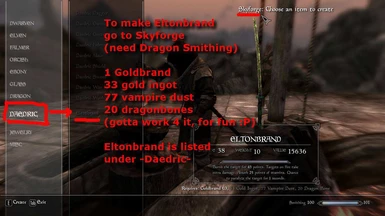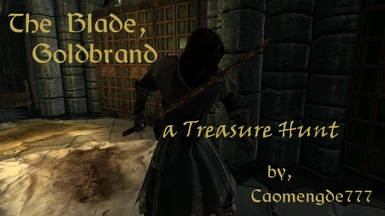About this mod
This mod adds a quest to obtain the Legendary sword Goldbrand, that has been in Morrowind, and Oblivion.
- Permissions and credits
This mod adds a quest to obtain the Legendary sword Goldbrand, that has been in Morrowind, and Oblivion.
also you can upgrade Goldbrand at the Grindstone... or at the Skyforge turn it into Eltonbrand
to get Goldbrand can be tricky, as I made a trail of books that leads to a cryptic treasure map. BUT, I also included a version of the mod with a complete walkthrough, and you could just flip to the end of the book and go get the sword if you really wanted to... or play through the riddle-like book trail quest.
to get the first clue, the Book "The Blade, Goldbrand" can be found in the mages college Arcanaeum, the library.
Search for it...
or spoil it and see the screenshots (in download file)
_________________
If you could donate, it would be great, I spent many hours before the creation kit was released to create this mod, my paypal email is [email protected], thank you.
_________________
if you load "cao_goldbrand_WT.esp" there is also a "Goldbrand Walkthrough" .. both books are ontop each other.
* Goldbrand has 17 base damage and 33 points of fire damage.
* Eltonbrand has 18 base damage, 35 fire damage, 20 absorb stamina, chance to paralyze for 1 sec.
(Daedric sword has 14, Daedric 2Hand sword has 24) Goldbrand was one of the best best swords in the other 2 older games.
HOW TO INSTALL
from the data folder ; place meshes folder, textures folder and either "cao_goldbrand.esp" OR "cao_goldbrand_WT.esp" USE ONLY ONE! (no walkthrough, or with walkthrough) - into Skyrim DATA folder
in the launcher tick the checkbox.
*Data Files grayed out?
Go to: Drive Letter:\Program Files\Steam\steamapps\common\skyrim\Skyrim\SkyrimPrefs.ini
For those who don't have bought the game on steam, the SkyrimPrefs.ini file is located in Drive Letter:\Users\<username>\Documents\My Games\Skyrim<br><br>Add these lines, or change them if they already exist so they match the below: [Launcher] bEnableFileSelection=1<br><br>If that fails: Go to: Drive Letter:\Users\[USERNAME]\AppData\Local\Skyrim Make the Skyrim folder un-read only.<br>_________________<br><br>warning - total spoiler, - - - - - images of locations ... http://imgur.com/a/G8sP7 SPOILER<br></username>