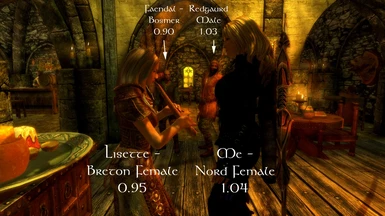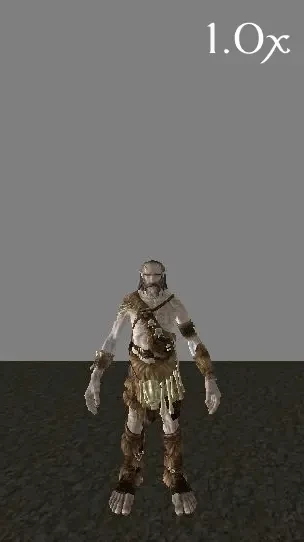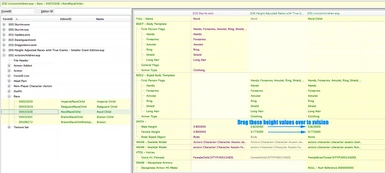About this mod
This mod changes the overall height of the various races and beasts in Skyrim. It also takes into account the gender of each race and beast, which means Males are (usually) taller than Females. I have also turned the dial to 11 on the Giants and they are now bigger, badder and ready to smash you into the stratosphere.
- Requirements
- Permissions and credits
-
Translations
- Portuguese
This mod changes the overall height of the various races and beasts in Skyrim. It also takes into account the gender of each race and beast, which means Males are (usually) taller than Females. I have also turned the dial to 11 on the Giants and they are now bigger, badder and ready to smash you into the
Update: Morrowind and Oblivion heights are here!
I made 2 new version that adhere strictly to the lore friendly heights of Morrowind and Oblivion. They are very similar to say the least but they are in fact different. Oblivion has slightly larger Nords, Orcs and Redguards than the Morrowind version so choose whichever version suits you.
Sources:
Morrowind: Races
Oblivion: Races
Skyrim: Races
Update 2: I have added a new sound set of edited Giant sounds called "Louder Giants". This does exactly what it says. The giants have a more bassy and powerful sound to them now that is more befitting such a large creature. Enjoy!
Update 3: I have added a new file called "1st Person View by Race" this provides different first person skeletons for the various races and versions of H.A.R's v3. Now you can (manually) install the correct 1st person skeleton that corresponds to your particular race for a more accurate 1st person view. Enjoy!
Update 4: Height Adjusted Races with True Giants v4. This update was required after it was found that horse combat was not working correctly. This required a full remake of the mod and all it's variants from the ground up. v4 corrected those problems and horse combat works as intended now. I hate updates...
Update 5: Height Adjusted Races with True Giants v5. Added Dawnguard compatibility to fix grey head bug.
Update 6: Height Adjusted Races with True Giants v6. This update was a complete rewrite of the mod to make it more modular for those who don't have all the DLC's.
Installation: Height Adjusted Races
Main Versions (With Larger Giants , Mammoths and DLC's): These are "complete" versions!
Height Adjusted Races with True Giants
Height Adjusted Races with True Giants - Smaller Giants Edition
Note: You do not need the DLC Only or True Giants Only ESP's with these two versions!
Note 2: There will not be an Oblivion or Morrowind Lore Height version for "Height Adjusted Races with True Giants". My reasoning for that decision is because the three main versions are so close to one another that it's redundant to make them. So, the version of HAR i decided to use was "Height Adjusted Races". I know this may disappoint some of you but you can always go the modular way if it's that important to you.
OR
Main Versions (Without Larger Giants and Mammoths): Choose only one!
Height Adjusted Races
Height Adjusted Races - Oblivion Lore Heights
Height Adjusted Races - Morrowind Lore Heights
DLC Only Versions: Use these along with the main versions (without giants) you choose. DLC is required!
Height Adjusted Races - Dawnguard
Height Adjusted Races - Dragonborn
True Giants Only Versions: Choose only one and use along with the main versions (without giants).
True Giants and Mammoths
True Giants and Mammoths - Smaller Giants Edition
Note: You can use either of the "True Giants and Mammoths" ESP's as standalones if you only want larger Giants and Mammoths without the other race changes.
Other Stuff: These can be used with any version.
Grand Dragons
Louder Giants (sound files)
True 1st Person View by Race
Uninstallation:
Just delete or deactivate the ESP you installed.
Load Order Suggestion
Place whatever version of "Height Adjusted Races" as low in your load order as possible. Also be aware that there are MANY mods out there that affect races that could override HAR. So please be mindful of that.
Example 1:
Skyrim.esm
All other ESM's
All other ESP'S
Height Adjusted Races.esp
Height Adjusted Races - Dragonborn.esp
Height Adjusted Races - Dawnguard.esp
Height Adjusted Races - True Giants and Mammoths
Grand Dragons.esp
Example 2:
Skyrim.esm
All other ESM's
All other ESP'S
Height Adjusted Races with True Giants.esp
Grand Dragons.esp
Upgrading Tips and Troubleshooting
If you notice that after you upgrade or you just notice in general that a character isn't the right height (due to the leaning/scaling "bug") you can use a couple console commands to set things right.
getscale - this let's you see the height of the character you are looking at. For example, a Nord woman's "getscale" info should be "GetScale >> 1.00 (with base 1.04)". If it's not you can reset the characters height by using...
setscale 1 - This command will reset a characters height to what it's supposed to be. It can also be used to make your character ridiculously large... but i don't recommend that. :P
Bugs and Conflicts:
Other mods that modify the same info concerning the races covered will affect it. Also, I'm not sure if you'd call it a bug or more of an irregularity but when performing kill moves on the Giants it won't display like it used to with vanilla sized giants. Not a big deal but worth noting.
Notes: I would appreciate screenshots and if you like the mod please endorse! Thanks.
Installation: 1st Person View by Race
1. Unrar the mod and navigate inside the _1stperson folder.
You will notice there are folders labeled "Original - v#" "Morrowind - All Versions" and "Oblivion - All Versions".
2. Open the folder that coincides with the version of H.A.R's you are using.
Inside you will see folders labeled "skeleton - race gender #.##".
3. Open the "skeleton - race gender #.##" folder that belongs to the race of character you are using.
Inside the folder there will be a file called "skeleton.nif".
4. Copy the file "skeleton.nif" from the "skeleton - race gender #.##" folder and paste it in the directory "Data\Meshes\Actors\Character\_1stperson\skeleton.nif".
Important Note: If you do not have the complete directory path of "Data\Meshes\Actors\Character\_1stperson\" you will have to create the missing folders yourself.
5. Play your game.
Warning:
DO NOT use the "showracemenu" command to change your race or the skeleton's first person height will get messed up.
Notes:
If you have 2 or more characters you will have to change the skeleton.nif accordingly. It would be kinda shocking going from a wood elf's first person height to using a high elf and basically looking through it's belly button if you forgot to change skeletons.
In short... CHANGE SKELETONS IF YOU CHANGE CHARACTERS! : )
Frequently Asked Questions!
After receiving a great suggestion from @pandalein i have decided to answer some questions that get asked all the time even though they may have been answered numerous times.
So again, thanks @pandalein for the suggestion and some of the example questions that i have so blatantly stolen from you for this F.A.Q.! :P
1. Do the new heights affect damage/speed/dps?
A: No it doesn't. 100% positive.
2. Will you do Dragons?
A: It's a possibility. I have tried already but the dragons when walking on certain slopes and grades tend to distort the dragon. They usually snap back to proper form fairly quickly but it is a concern. Also i am afraid of the impact on the dragon execution kill animation.
Update: I'm not sure this is going to happen because there are scripted events with Dragons that cause major pathing problems for the Dragons. That means they can't walk where they need to walk because they're too big.
Update 2: I've decided i will release the bigger Dragons mod anyway. But be warned that it will have the weirdness to it described above.
3. Do hit-boxes work properly?
A: Yes. Nothing seems out of place.
4. Does the mod change 1st person view to match the 3rd person height?
A: Not yet, i'm looking into it. But then again neither does "vanilla" Skyrim so it's not really a big difference.
Update: There is an optional file that is NOT included in the main mod that changes first person height. It may conflict with other skeleton mods, though. So use it at your own risk.
5. Is it lore friendly?
A: Yes, there are Morrowind and Oblivion lore friendly versions available.
6. Does it work with Wars in Skyrim?
A: I believe that it might. I've had reports that it does if you don't use the "WiS races.esp" that is included with WiS.
7. What body replacers are you using?
A: Females - CBBE v3
A: Males - Better Males (Sundracon Varient)
8. Can you change *insert race here* to *insert height here*?
A: Anything is possible if it makes sense to me. i'm very open to suggestions and have already implemented previous requests in v2 and v3.
OK, that's it for now. If i can find any other questions that should be answered her i'll answer them.
Thanks:
Bethesda and The Nexus!
Suggested Companion Mods:
Frost GIANTS by XRC
Language Translations:
Height Adjusted Races with True Giants - Traduzione Italiana - Thanks to Andre7890 for the Italian translation!
Height Adjusted Races with True Giants - French Translation - Thanks to Arikh52 for the translation!
Videos!!!
My other mods:
Mystical Illumination - Glowing Signs
Height Adjusted Races with True Giants
Closer Quivers and Arrows
Torch of Everlasting
HD Normals v1 - Female Faces
Improved Normals - Dawnguard Vampire
Increased Spell and Power Durations