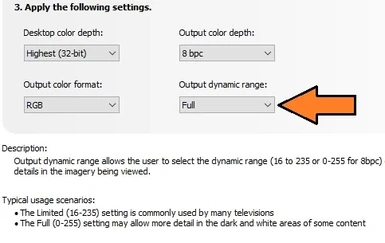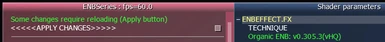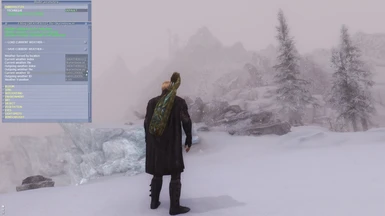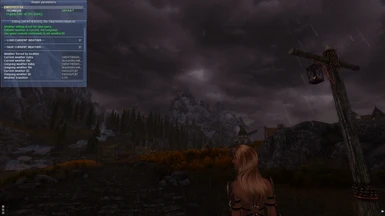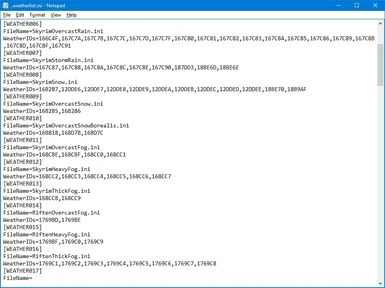About this mod
OrganicENB optimized with ELFX.
The original OrganicENB was based on The Wilds ENB preset by Lsiwora.
Climate of Tamriel and Vivid Weather mods supported.
- Requirements
- Permissions and credits
- Changelogs
This preset is the continuation work from my original OrganicENB preset
Features
- Exposed the most of ENB controls to the ENB Shader Parameter window
- Tweaked preset with the ELFX "Core Files" option installed
- Multiple weather support
- Kyokushinoyama's DoF level 3 for performance
- Soulwynd's Tweakable DoF for high end PCs
- ZeroKing's ENB Post-Processing Effects Addon
- Climates Of Tamriel supported and tested with the COT "00 Main Files" option
Required files
- ENB wrapper or injector
- . . Download and copy enbhost.exe and d3d9.dll or enbseries.dll since this mod has all other ENB file
- . . Do not copy those EXE and DLL files to the Windows directory! Copy them to the Skyrim directory
- ENB helper dll
- . . Copy the enbhelper.dll file to the skyrim/enbseries directory

Pre-install steps
- If you are using the HDMI connection, please enable the "Output dynaic range" setting to "Full".
- Here's the Nvidia Control Panel window on how to set to Full.
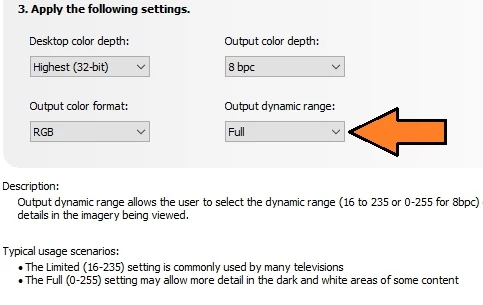
- Here's the AMD Radeon Additiona Settings window on how to set the Pixel Format setting.
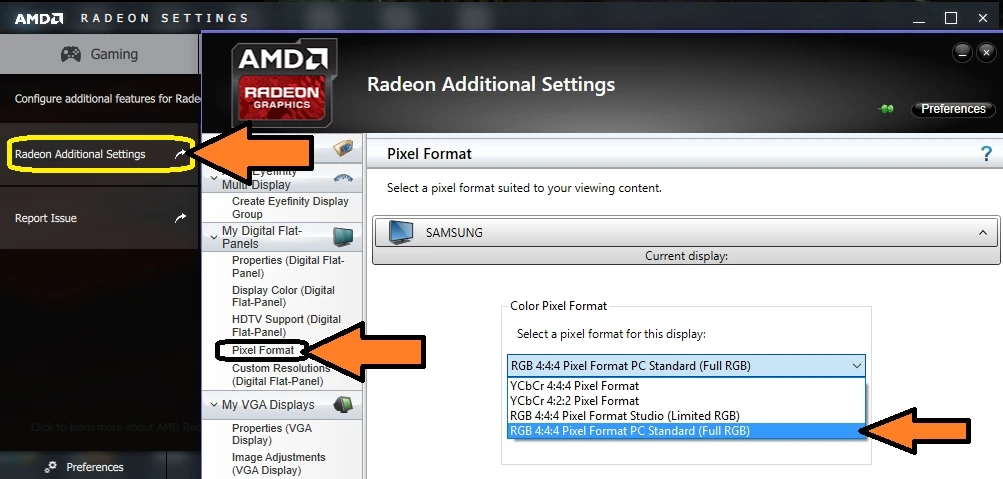
- Tune your monitor's black level and contrast level
- Some useful configuration info and tips

Installation steps
- Pick either Vanilla, Climate of Tamriel, or Vivid Weather edition download.
- Please use the NMM installer's guided install steps. When the install is done, please copy all files including the enbseries directory from the "Data/OrganicENB" directory (or "ModOrganizer/mods/Organic ENB Preset/OrganicENB" direcotory for ModOrganizer) to the Skyrim directory where the TESV.exe file is located
- This mod does not require the mod activation. You can remove this mod from MO/NMM right after you have done that manual copy files step
- For manual install:
- . . Copy the "00 Core Files" directory files to the Skyrim directory. This should be the only install for the most of you with or without ELFX
- . . See the "01 Options" section below for this mod's included options
- The ADV_TWEAK_INGAME option from the enbeffect.fx file can be enabled for a long list of much more advanced tweaks through the ENB GUI
SkyrimPrefs.ini
Some reported the "Mod Organizer" has its own Skyrim.ini and SkyrimPrefs.ini, so please make sure the right ini files are tweaked.
bFloatPointRenderTarget=1 This must be set for ENB to work
bTreesReceiveShadows=1
bDrawLandShadows=1
bShadowsOnGrass=1
iPresentInterval=1 This must be 1 to enable vsync
fGamma=1.0000 Any less value will look too dark. You can set this from the Skyrim in-game Settings/Video Brightness option
Skin blooming and glowing look
I configured this preset to see a soft skin glow especially at night. If this is too much to your taste, please try raising the SubdermalDiffuseSaturation value under the SubSurfaceScattering section on the ENB GUI.For glowing children face, try "SUBSURFACE SCATTERING PATCH" by mindflux.
The New Children mod has a descent "normal" map that can correctly show the skin tone.

01 Options
All options will require the "00 Core Files" option installed first.
=== Skysan and Non-Skysan ===
If you are manually installing, please do not mix files from these two directories. Each directory has the Midrage PC option and the Budget_PC option. The Skysan/MAIN option is what I'm using, and it has less saturation and brightness for my preference.
=== Midrage PC ===
The MAIN option has been tuned with the Nvidia GTX 1070 for the HQ visual, so this option has the visual quality tuned for the performanace. The Ambient Occulusion (SSAO) and the ENB extnerl reflection are disabled.
=== Budget_PC ===
For those with less powerful PC, this option can boost fps while still give you this mod's look. This option disabled the following fps hungry ENB features such as Skylighting (richer darker shadow), ENB_Water, VolumetricRays, and Mist. Please use this option only if you PC struggles around mid-20fps or less than 30fps outdoor.
Recommended mod
- ENB Water and Horse Trough compatibility patch
- Blacksmithforge water fix by hexaae to see the ENB Water on all blacksmith forges. Make sure my horse trough mod ESP file is activated after the hexaae's mod.

- Grass on Steriods: This mod can boost outdoor performance by lowering number of grass to render while still shows the same grass volume.
- Skyrim Startup Memory mod: I highly recommend this mod if you've been experiencing the Infinite Loading Screen (ILS) or CTD at mostly entering a cell that may have been modded like Breezehome. I've using this mod with that mod's default settings, and I haven't experienced ILS or CTD a long time. It won't get rid of CTD completely, but it helped tremendously to stabilized Skyrim. SKSE added this with v1.7.0, and you must manually create the skse.ini file with the SSME configuration to enable it with SKSE.
- Enhanced Lights and FX by anamorfus "00 Core Files" recommended. The other additional files may make Skyrim look too dark.
- For glowing children face, try "SUBSURFACE SCATTERING PATCH" by mindflux. Also try his PARTICLE PATCH for ENB.
- The New Children mod has a descent "normal" map that can correctly show the skin tone.
- JawZ smooth out color band sky mesh: JawZ has smooth out the color band distribution on the sky/atmosphere.nif mesh file as much as Skyrim allowed. JawZ has the ENB v0.262 and above specific atmosphere mesh file, so please use the correct download. Some reported a complete black sky could shown if the older mesh was used with the latest ENB.
- ENB Guide by JawZ

Credits
- Vorontsov Boris for his awesome ENB and ENBoost
- LSiwora for her Wilds ENB v2.0.1 and v3: I couldn't use the other presets once I saw her work
- Kyokushinoyama's sunsprite and DOF
- ZeroKing for his ENB Post-Process Effects Addon
- Matso for showing how to add the Letterbox control to GUI. Skyrim Visual Immersion Series ENB Resource
- Tweakable DoF and Bokeh shader for ENB by Soulwynd
- Realistic Sun by prod80
- Kingeric1992 for his enblens and weather FX