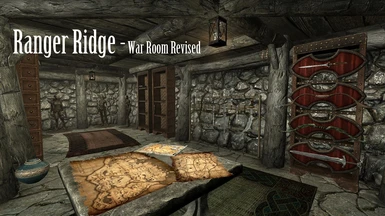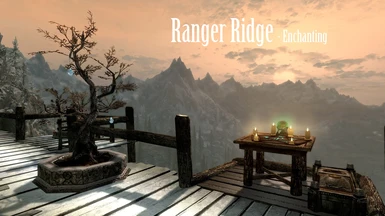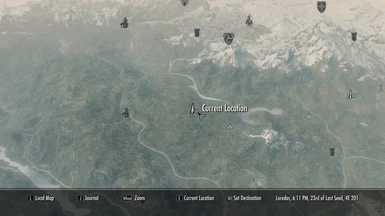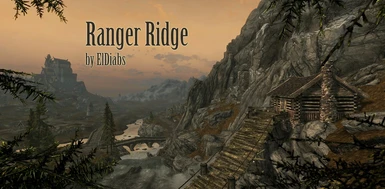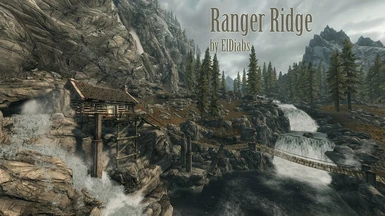About this mod
A unique player home geared towards a ranger or hunter play style.
- Permissions and credits
-
Translations
- Spanish
- Polish
- Czech
From eldiabs: No longer supporting this mod unless bethesda releases some actual decent content. If someone else wishes to take over the reins, drop me a msg.
Name: Ranger Ridge
Version: 1.33
Date: 3/13/2012
Category: Abodes
Author(s): ElDiabs, Manilla Turtle(qlhaele)
German Translation
Italian Translation
Spanish Translation
Czech Translation
French Translation (external site)

New video by MHReviews
Some creative footage by SpiritJaivyn (version shown - 0.9)
Remember to back up your saves, just in case. You never know...
I will no longer be answering repetive questions in the comments. If you don't read this...well then, you did not read this and your question shall go wanting. Check the known issues/bugs section below.
Recommended
=============
Just In Time Lighting
Please take the time to endorse this mod. Without it I would not have been able to do the dynamic lighting.
Spouses Can Live Everywhere
Followers Can Relax
Wandering Dupe Mannequin Fix
Female Mannequins
Description
===========
A player home geared towards a ranger or hunter play style. Involves a short fetch and kill to obtain key. Read the journal on the chair by the door.
Video by Arsenalrobert (version shown - 0.8)
Location
========
Home is near the crossroads from Whiterun to Riverwood. Go to Honeymead Brewery near Whiterun. Look to the crossroads, fork to the right, on the hill across the river to the left. Can't miss it. Nice view. Look at screenshot for location of werewolf encounter if you are not feeling adventurous.
Details
=======
Not going to spoil anything by giving too much information here. Just read the journal as stated above, and look at the screenshots if you have any questions. Make sure to explore the home once you acquire it. Not everything is as it appears at first glance. Don't miss out.
I take pride in creating extremely organic player homes. This gives them a unique style. Once you explore the complete Ranger Ridge, you'll understand. Have fun!
Install
=======
1. Use NMM to install. Choose only one version. Contains both esm and esp file. Should automatically activate once installed.
2. Manually install in Skyrim/Data folder. Activate both esm and esp in a mod loader.
Uninstall
=========
Make sure to save outside of the cell being uninstalled. This has been common practice since Fallout 3. If you save inside of a cell and uninstall the mod controlling that cell , all manner of oddness will most definitely occur.
1. Use NMM
2. Delete the scripts, .esp and .esm files from your Skyrim/Data folder.
Upgrade
=======
Back up your saves.
Make sure to save outside of the cell being upgraded. This has been common practice since Fallout 3. If you save inside of a cell and upgrade the mod controlling that cell , all manner of oddness will most definitely occur.
1. Uninstall old version with NMM and install and activate new version...easy stuff.
2. Manually remove old esm and esp files from Skyrim/Data folder. Install new ones.
Incompatibility
===============
Some have complained of issues with Wars in Skyrim, some have not. Who knows, it's a creation kit made mod in a Bethesda game, something WILL probably go wrong or not work somewhere.
Extended Slider Colors may cause issues and crashing upon location arrival.
Known Issues or Bugs
====================
-Horse will spawn next to you outside of the cabin. Uncomfortable for some. He really just wants a carrot. Horse Markers do not work apparently...if anyone can fix this, let me know.
-Floating mannequins are a game bug, not my fault, but I'm looking into a possible solution. Go look at the mannequins in the game already, yup, they float sometimes too. Here is a possible fix for people having issues. Wandering Dupe Mannequin Fix
-Some users have been unable to locate the encounter and obtain the key. Open up the console (~) click on the locked front door, and type 'unlock' without quotations, and kick that door open with your Epic Boots of Door Breaching. Who needs a key. And werewolves are scary anyways. Let the giants take care of him.
Another solution that has worked for some: Save at the werewolf encounter location (dead wolves and remains), then exiting Skyrim and loading that save.
-Will be dark for enb setting and realistic lighting users. I built this according to the bethesda lighting, which is quite nice in my opinion. Download one of the light placement mods floating about and light the place up to your tastes. I won't be adding more lights.
-Companions will not follow you up the ladder from the cabin. Again, Bethesda bug, it's properly navmeshed. Wait an hour.
History
=======
v1.33
Fixed - Auto storage will work again, however, if you are upgrading from version 1.3, 1.31, or 1.32, you'll need make a clean save in order for things to work properly. Read the instructions below if you don't know how to make a proper clean save.
Added - Item access. Now, whenever you use an alchemy workbench, forge, smelter, or enchanting table, you'll be able to access the relevant items from the adjacent chest or container.
Added - Quest! You'll now be able to find that pesky werewolf easily. Just pick up Malyon's Journal from the chair to start the quest.
Fixed - The journal should no longer fall through the chair.
Follow these steps to make a proper clean save:
Warning: before you make a clean save be sure to remove all your items from Ranger Ridge or they'll be gone. I'm very sorry about this inconvenience but believe me, the script changes I made were necessary - and so is a clean save.
1. Load up the game and go to a small interior cell. A good one near Ranger Ridge is Honningbrew Meadery.
2. Make a NEW save. Do not overwrite another save or make a quicksave.
3. Exit the game and uninstall Ranger Ridge completely.
4. Run the game again and load the new save you just made. Make a SECOND new save, do not overwrite an earlier save.
5. Exit the game and install the newest version of Ranger Ridge. Start the game and load the newest save. Just to be safe, make another new save (do not overwrite an earlier save) - and that's it.
Tip: You can also make new named saves by using console. Just type something like "Save CleanSave01"
v1.32
Updated the esp in the latest version of the ck. Hopefully this will make it crash less often for people. The optional teleport flag bug fix is now included in the installer.
v1.31
Added - Hides are now included with pelts in the auto storage list so they should store correctly now.
I also included another esp only file that should (hopefully) fix the crashing issues some people have been having. If you're having crashing issues with v1.31, just replace the .esp with the one in the esp fix file. The flag teleports won't function anymore if you install the fix.
v1.3
Ranger Ridge now includes Automatic Item Storage.
Important - If you are upgrading to v1.3 from an earlier version you'll need to remove all your items from the chests before you install it, otherwise anything stored in them will be gone.
Only the chests inside the house(the ones on the shelves) should be affected. However, to be on the safe side it would probably be best to remove your items from the chests on the watchtower and the apothecary's satchels as well.
If you already installed the new version and your items are gone, don't worry, just uninstall the latest version and reinstall the previous version again. All your items should be back in there places and you can grab them. This version update will have no effect on any items you may have placed outside of a container(on the floor, on the book shelf, etc.) so don't worry about them.
v1.2
Added horse marker on road near bridge, but does not appear to be working properly even when attached to lctn. If anyone knows how to fix this, please let me know.
Fixed - esp file now just Ranger Ridge.esp (will remain this way from now on for BOSS users)
Fixed - cell should no longer reset. Meaning weapon racks and mannequins should keep everything attached when you leave.
Fixed - shadow stripping from fireplace
Added - Platform in hot springs added - nothing special, but it was a Ranger base, so a couple more beds made sense.
Added - Using lighting balls and controllers for dynamic shadows!! Just one extra shadow casting light in the war room for now, but it's nice to have. Still experimental.
All credit for the scripts, controllers and lighting balls goes to Daemonjax for his great tutorial and awesome scripts. Just In Time Lighting
v1.1
fixed - soil should no longer display silly planting text, it's already planted. stupid activators.
fixed - lost cabin...cabin straight up disappeared. apparently it does not like the enable LOD command so it's going to end up fading into view. Better than not showing up at all I guess.
added - chopping block near cabin entrance, right side of cabin
changed - area around cabin and moved ladder to back of house near cliff. Seems better to me.
v1
fixed - fireplace quieter
fixed - bed now player owned...should give well rested perk
added - Chairs in hot springs
added - map in war room now allows fast traveling to major settlements (shamelessley took the idea from this mod: http://skyrim.nexusmods.com/downloads/file.php?id=10370, however, I did not copy it. They are probably quite different, never actually tried his. Mine is very basic.
added - Optimized home cell with room bounds and what not. Not really necessary but I was playing around with different image spaces.
added collision behind ladder in hot springs. will hopefully stop companions from getting stuck under it. bad luck and all that.
changed - watchtower statue minimized, added chairs to overlook, and added some fx to area
changed - lighting a little, warmer in some areas, fixed campfire light stripping at door, other stuff.
v0.9
FIXED - Header on esm file...I think? Use only the esm if you like the home layout how it is.
...otherwise....
Included in the Ranger Ridge_addon.esp
FIXED - typo in journal
CHANGED - War Room has been revised. Removed forge gear and made it more of a war room, mannequins and more bookshelves.
ADDED - New Imagespace for hot springs. A bit more blur for a foggy, heated look. Also adjusted some contrast and lighting. Looks good on a calibrated monitor. No idea what it will look like with enb or realistic lighting mods.
ADDED - Watchtower/Overlook. Can be accessed via ladder near main door or ladder in hot springs near deck overlook. Includes a full forge and enchanting table. The Rangers of Tamriel used enchanted weapons too...I guess?
Tools Used
==========
Creation Kit
7-Zip - http://www.tesnexus.com/downloads/file.php?id=15579
Readme Generator - http://HammondsLegacy.com/obmm/tools_readme_generator1.asp
I don't accept donations for my work, but I do endorse donations to Child's Play.
My other player homes: