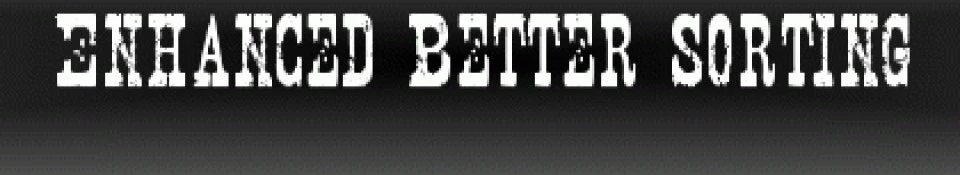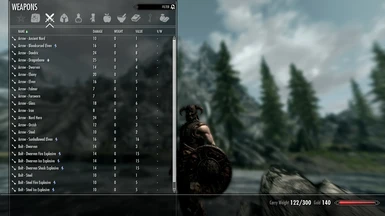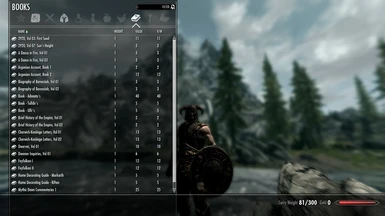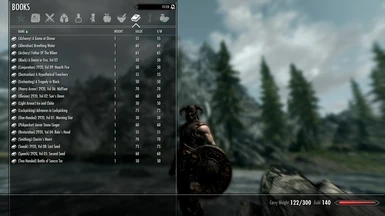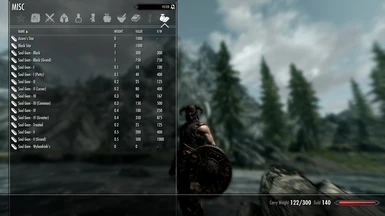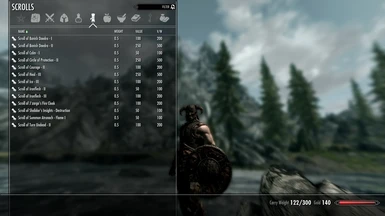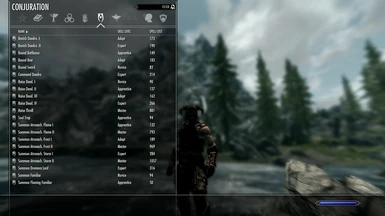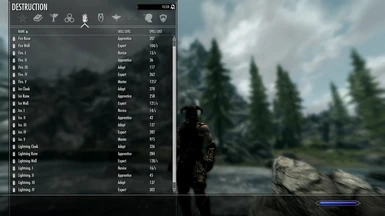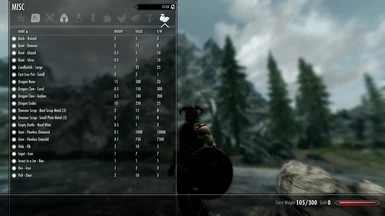About this mod
Renames a lot of items to make it easier for you to find that elusive Health Potion or one specific arrow or bolt. Works with all DLCs!!
- Requirements
- Permissions and credits
- Changelogs

Since I started modding Skyrim I've always used HeadBomb's Better Sorting, but I was disappointed when it wasn't updated to include the DLCs or any other missing content. So I present you with my own Better Sorting mod.
If you feel like I could've done a better job at renaming a particular item, you think I missed an item, or you simply think my mod sucks feel free to make suggestions.

This mod renames a lot of items in the game so they sort better in your inventory and you don't have to spend your precious time looking for that one item. It covers many items from the vanilla game, including the three DLC packs.
It consists of 8 different ESP files (modules) and each one renames a different type of items. Some of the modules come in different versions that reduce item weight or rename items a bit differently. In the images tab you can see the new nomenclature for most items.
All in One versions (Used by themselves):
EBS - All-in-One:
This isn't actually a mod supplied by myself, instead I wrote an Article which explains the process of how to merge all of the ESPs from my mod into a single one.
EBS - All-in-One (eclips3's Selection):
This is the one I used (before I started using SkyRe). It includes all modules (vanilla weights), Books (Before) and Soul Gems (Numbered). It also requires ALL three DLCs and the following mods: Soul Gems Differ, Radiant and Unique Potions and Poisons HD, Book Covers and Explosive Bolts Visuliazed.
EBS - All-in-One (SkyRe):
eclips3's Selection + SkyRe
Note that this is still ongoing but it should be fine to use.
YES, the requirements for eclips3's Selection still apply!
Modules version (Used in conjuction with each other, or by themselves):
EBS - Ammo:
Covers all arrows and bolts.
EBS - Books:
Renames journals, letters, poison/potion recipes, treasure maps, Atronach forge recipes, home decorating guides and a bunch of other books. Doesn't include spell tomes (those are included in the Spells module).
Comes in two versions:
(Book Before): "(Alchemy) A Game at Dinner".
(Book After): "A Game at Dinner (Alchemy)".
EBS - Food:
Renames food items. Doesn't affect alcohols. I recommend you use in conjuction with "EBS - Potions".
Comes in three versions:
(Vanilla Weight): doesn't alter the food weights at all.
(Light Weight): reduces the weight of all food items to 0.1.
(Weightless): reduces the weight of all food items to 0.
EBS - Ingredients:
Renames alchemy ingredients.
EBS - Misc:
Renames a bunch of items from the miscellaneous tab.
Includes:
- All the smeltable dwemer metal are renamed this way: "Dwemer Scrap - xxxx [The number of ingots it produces]" so it's easier to identify from useless dwemer clutter
- Crafting Materials (ingots, ores, pelts, hides and gems)
- Dragon claws
- Other clutter (bowls, dishes, pots, empty bottles, ruined books, etc)
EBS - Potions:
Renames potions, poisons and alcohols. It changes all alcohols to potions instead of being spread out across the potions and food categories.
Comes in three versions:
(Vanilla Weight): doesn't alter the potions or alcohols weights at all.
(Light Weight): reduces the weight of all potions and alcohols to 0.1.
(Weightless): reduces the weight of all potions and alcohols to 0.
NOTE: Potions and poisons obtained through loot and stores have a dash separator (eg. Restore Health - III) while potions and poisons made through alchemy have a star (eg. Restore Health *).
EBS - Soul Gems:
Renames all Soul Gems; from Petty to Black. Comes in two versions: (Named) & (Numbered). Check the images to see the difference between the two. I personally prefer the Numbered version because it makes them sort better.
EBS - Spells:
Renames the vanilla spells as well as all the corresponding scrolls and spell tomes.
NOTE: This is probably the one that makes the most changes but I feel it's is much better and intuitive now since almost all spells are ranked which makes them easier to both find them and know which one's are the better ones. This can however be confusing to those who have been using the spells with vanilla names so to help you distinguish between them I made a Word document which can be found in the Files tab. Originally it was just meant as documentation for myself, but I decided to clean it up and upload it.
NOTE: Spells and their respective spell tomes and scrolls have the same names. The only difference are the separators they use - spells use a dot while scrolls and spell tomes use a dash. For Example: Heal. III is a spell, Scroll of Heal - III is a scroll & Spell Tome: Heal - III is a spell tome and they all refer to the same spell. This was neccesary to make it work with CFM.

There's a version for all combinations of DLCs (including no DLCs at all).

Installing with a mod manager is HIGHLY recommended, I personally use and recommend Mod Organizer by Tannin but NMM is a good, simpler alternative.
My main aim with this mod is compatibilty so that plus all the patches I offer means that you should put it pretty much at the very end of your load order (before dynamic patches of course).
If you're adamant about manual installation I assume it's because you know what you are doing so you don't need my help here.

To uninstall use your mod manager or -if you don't use one- simply remove the associated files.

None so far but please let me know if you catch anything.

Compatible with:
- USKP, UDGP, UHFP & UDBP.
- Weapons and Armor Fixes Remade
- SkyRe!!! - YES, finally! This does have some requirements though (read above).
- CFM - I included a CFM config based on this one if you use it please go over there and give him an endorsement. You can also use this other one which is compatible with my mod. Some items may not sort correctly (especially if you use SkyRe please let me know if you find any.
- Even Better Quest Objectives - I merged all the changes from this mod into mine so make sure you load it BEFORE EBS.
- ABT - Well kind of. ABT offers many features; my mod only conflicts with Progressive/Increased Damage for both arrows and bolts. I don't recommend you install those modules as my mod already includes progressive damages and ABT doesn't forward some unnoficial fixes. If you were interested in the increased damage then you can very easily use TES5Edit to do it. Ask me how if you don't know ;).
- Retextures are ok to as long as they don't change any of the item properties.
- Any mods that alter vanilla weapons or armors (except for arrows and bolts).
I made patches for the following mods. Make sure you select it in the installer and load my mod AFTER them.
- Soul Gems Differ - You can deactivate the esp for Soul Gems Differ.
- Radiant and Unique Potions and Poisons HD - Will ONLY work if you download the version that includes booze(alchohols). You can deactivate the esp for Radiant and Unique Potions and Poisons.
- Book Covers - If you select any of the note options and use my patch you'll most likely get missing textures. Don't remove the esp!
- Explosive Bolts Visuliazed - Don't remove the esp!
Not compatible with:
- Non-Automatic Skill Books - A few books will revert to their vanilla names; select the "Better" version. Load my mod before this one. Conflicts with: Books
- Better Magic - Since his mod modifies spells their names will go back to vanilla. If you select Better Sorting compatibility you'll get partial compatibility but a patch has to be made for the remaining spells. Conflicts with: Spells
- Any mods that change properties on any item or spell my mod touches (weight, values, damage, magicka cost, names, etc)
NOTE: Most incompatibilities can be solved using TES5Edit. I have included a guide on how to do so in the Files tab.

Any languages other than English are up to the users; if you want to make a translation make sure you read the permissions down below!.

- Mod Organizer by Tannin - Basically NMM on steroids. You owe it to yourself to check this out!
- SkyUI by the SkyUI Team - If you don't use this mod, you're crazy.
- iHUD by Gopher - A cool mod by a cool guy.
- Categorized Favorites Menu by favmenumodder - Another must have mod.

- Headbomb for the initial idea.
- Betheseda for making Skyrim and the Creation Kit.
- The Nexus staff for all their hard work
- ElminsterAU for the wonderful TES5Edit

16/10/2013: v3.0.2 - Foxed a mistake in the installer
16/10/2013: v3.0.1 - Added a few more SkyRe items just missing new spells now. Fixed a few typos.
06/09/2013: v3.0.0 - Finally added SkyRe support. Also, fixed an issue with WAF.
06/06/2013: v2.5.0 - Now carries over fixes from Weapons and Armor Fixes Remade; eclips3's Selection is now included in the main file; SkyRe version to come.
05/28/2013: v2.2.2 - Updated for latest version of Book Covers
05/20/2013: v2.2.1 - Fixed a small amount of typos.
05/17/2013: v2.2.0 - Added patch for Explisve Bolts Visualized.
05/07/2013: v2.1.2 - Fixed a mistake where the new DB scrolls were included in the Misc module.
05/05/2013: v2.1.1 - Added a patch for Skyrim Book Covers.
05/01/2013: v2.1.0 - Made it compatible with CFM (again) and fixed a few minor bugs.
04/28/2013: v2.0.0 - Completely redid the mod. Added support for all DLCs. Fixed compatibility issues.
12/02/2012: v1.4.5 - Added Weightless/Light Weight variants for ingredients
12/01/2012: v1.4.1 - Made weightless a few items I missed
11/28/2012: v1.4.0 - Made it compatible with CFM
11/27/2012: v1.3.6 - Added a different naming scheme for books
11/25/2012: v1.3.5 - Added weightless variants for food and potions
11/18/2012: v1.3.1 - Created a guide on how to make an All-in-One version of my mod plus how to fix a lot of incompatibilities
11/15/2012: v1.3.0 - Added Hearthfire as a separate version
11/11/2012: v1.2.0 - Big compatibility overhaul including a patch for Radiant Potions and Poisons
11/07/2012: v1.1.0 - Changed the descriptions on some alchemy effects to fix a few vanilla mistakes and also to make them more consistent and easier to understand
11/07/2012: v1.0.1 - Fixed a few typos and corrected the NMM installer
11/06/2012: v1.0.0 - Initial release

- My mods are Nexus exclusive and as such I ask that you please respect my wishes and not re-upload this at any other site. I do this because I only want to maintain my mod on one site and multiple uploads managed by different people lends itself to files being out of date, obsolete, or even dangerous. Please just link to the Nexus website.
- If you want to make a modified version of my mod or include it in some sort of compilation I require you to ask me first; the answer will probably be yes but I need to be aware. Also, if it's a good modification/compilation I can be sure to mention it on my mod page.
- If you want to make a translation you are free to do this. However, I prefer keeping my mod on a single page; so if you decide to make a translation let me know and then you can send it to me so I can include it with the original.