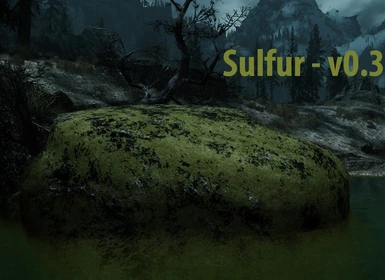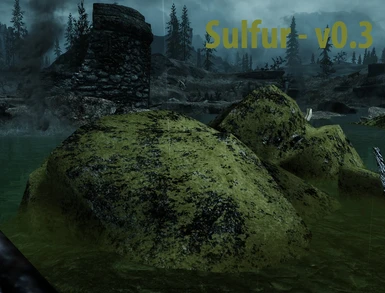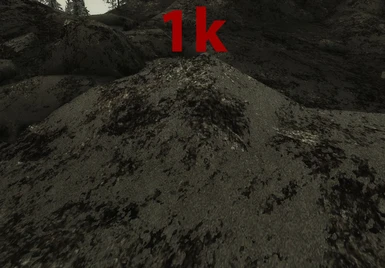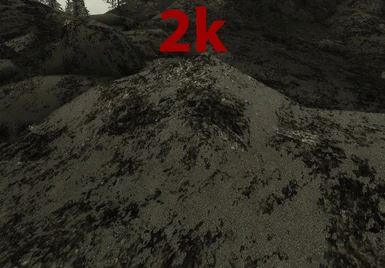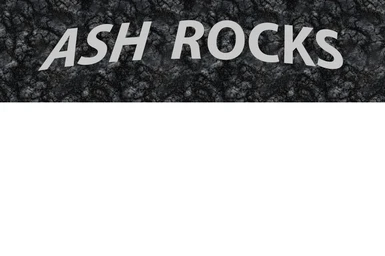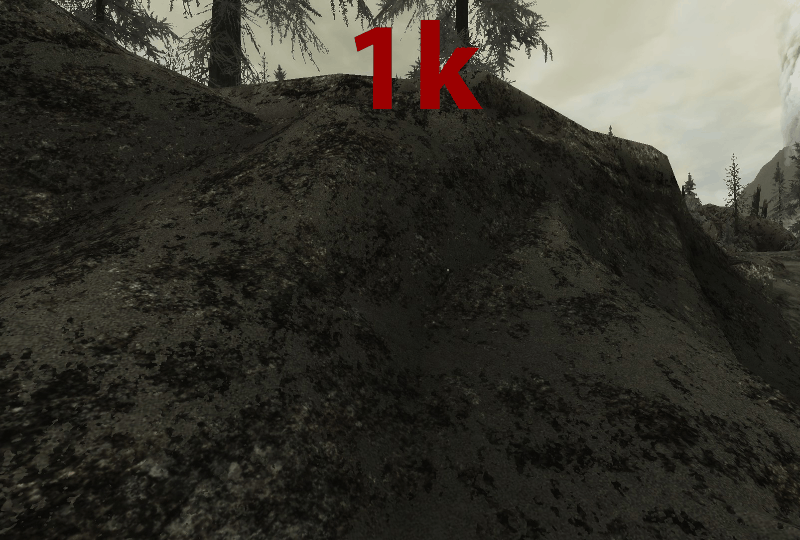About this mod
Themed off of SparrowPrince's original Moss Rocks mod, this mod replaces ugly shader ash with high-quality textures. In this mod, I address the ugly gray paint that covers a large portion of the rocks and mountains on the southern portion of the Solstheim island (northern parts is all snow).
- Requirements
- Permissions and credits
- Changelogs
- Donations
***Sulfur update***
v0.3 - Read the included readme file for more detailed information
- completely new texture, less noise, less contrast, tweaked alpha channel
- completely new normal map, less intensity with only fine detail to better realize the sulfur 'dust'
- added support for all sulfur objects with the following base objects
*DirtCliffs02
*DirtCliffsCornerOut01
*DirtCliffsIsland01
*VolcanicPlateau01
*VolcanicPlateau02
*VolcanicPlateauC
New file uploaded: a matching texture set that can be used in conjunction with frozunswaidon's Skyrim Realistic Texture Overhaul Dragonborn landscape texture set
==================
Description:
==================
This mod replaces the gray paint-like mess that is splattered on top of many rocks and mountains of Solstheim. This paint-like stuff is supposed to be ash that has slowly accumulated into the cracks and on the surfaces of rocks and mountains, due to the Red Mountain volcanic eruption(s) and the terrible windy ash storms that are frequent. The main problem with the vanilla dynamic ash material is that ... it looks aweful! it looks like paint! and it breaks immersion. End of story. The mod replaces all of this material with an HD and HQ ash texture.
Note: I realize there are a lot of different mountain/rock textures out there that come in all varieties. Thus I will be willing to release several brightness levels to suit each individual's needs and preferences. Please provide feedback.
==================
Details:
==================
This mod achieves its goal with custom meshes and texture(s), and a little bit of ESP work. Thus, the mod package includes an ESP file, a 'meshes' folder and a 'textures' folder. These will all need to be installed (discussed below) for the mod to function.
Additionally, (i shouldnt have to say this but unfortunately i do) this mod fixes low quality ash material, which is only found on Solstheim, which is only available to those who have the Dragonborn DLC. As such, the Dragonborn DLC is required :facepalm: Without Dragonborn there is no need for the mod anyways.
==================
Personal Note:
==================
My plan is to slowly expand upon this mod and cover more world objects other than the rocks and mountains, such as the Redoran Huts and other architecture scattered about the island. As was the case in Better Dynamic Snow, it is likely that not all meshes that have the default ash will be "able" to accept the new texture material. This may happen, it may not. In time we will see.
In the meantime, please leave any feedback in the comments section. Also, keep an eye out for any bugs in the current release. There are a LOT of rocks and mountains in the game and I have not had the opportunity to look at every one in-game to make sure the new ash "fits" properly. Some of the UV maps have been edited to prevent the ash "particles" in the texture from being stretched to a large size, at which point it doesnt look like ash anymore. If/when you see any stretching or UV problems, please report them to me and I will edit the mesh as soon as possible.
Along those same lines, I have chosen not to allow users to use any ash texture they want. Again, this is because of the nature of the meshes, the UV maps, and having to prevent the texture from appearing blurry, stretched, etc. Not all ash textures will work.. and when they dont work, the result looks almost as bad as the original paint-like ash material, thus defeating the purpose of the mod.
==================
Installation:
==================
This mod uses an HD ash texture and normal map as a "decal" to replace the ugly shader ash that is seen in the vanilla game. The thing about ash is that it is inherently composed of very small particles, the likes of which are way too small to be individually defined or recognized in a game (we would need texture resolutions to increase by MANY orders of magnitude, which is never going to happen lol). The point is, the larger the resolution, the more finite details can be recognized. Thus, I have included a 4k version for those of you who can manage. Unlike some textures that wont really benefit from a 4k map in place of a 2k, I feel this application is able to take advantage of the resolution increase properly. Some may disagree with me, so if you do, then just use the 2k version. The 4k is there as an option. Choose whichever version you feel is better for you depending on your setup and your visual preferences.
------------------------------
Nexus Mod Manager
------------------------------
Installing the Mod
1) Download directly from Nexus using "Download with Manager" button
2) Start Nexus Mod Manager
3) Double-click the mod to begin install
4) Select the options you want and follow the installer prompts
5) Done
----------------------
Wrye Bash
----------------------
1) Copy the entire archive into your Skyrim Mods\Bash Installers folder.
2) In Wrye Bash Installers tab, highlight the new archive.
3) Right click the archive name and Install.
4) In Wrye Bash Mods tab, check the AshRocks.esp (also recommeneded to run BOSS).
----------------------
Manual
----------------------
1) Extract the contents of the 7z folder into your Data folder
2) Make sure the AshRocks.esp is checked in the Launcher
==================
Un-Installation:
==================
------------------------------
Nexus Mod Manager
------------------------------
1) Start Nexus Mod Manager
2) Double click the mod to deactivate it, once finished the icon will turn green
----------------------
Wrye Bash
----------------------
1) In Wrye Bash Mods tab, deselect AshRocks.esp.
2) In Wrye Bash Installers tab, right click on the archive name and Uninstall.
----------------------
Manual
----------------------
1) Uncheck the AshRocks.esp in the Launcher
2) Delete the files/folders associated with the mod
==================
Compatibility:
==================
Anything that edits the vanilla (DLC2) records for the static object mountains and rocks using the shader ash material will be INCOMPATIBLE.
At this time there are still relatively few mods for Dragonborn. Thus, I do not expect there to be many/any mods that will conflict.
If someone finds incompatibility with another ESP, I can and will make a patch for the two mods.
Load Order recommendation: This should have a pretty low priority, so put it towards the top of your list so it loads first/early. If compatibility becomes an issue later on, then move it lower. For advanced BOSS users, make a rule that places this ESP somewhere in "Base" ... use Base Early, Base Late, or Base A. Something like, "ADD" "AshRocks.esp" "BOTTOM" "Base Late"
==================
Changelog:
==================
see the detailed changelog at the top of this page by clicking on the "Changes" tab
8/30/2013 - Initial Release
9/02/2013 - replaced the meshes with high-quality SMIM rocks and mountains (courtesy of Brumbek); added alpha thresholds consistency to the mesh; tweaked a shader flag
9/16/2013 - integrated NMM and BAIN installer package
==================
Credits:
==================
SparrowPrince: Some source files; Guidance and advice - Thank you
Bethesda: TESV Skyrim and Creation Kit
InsanitySorrow: Readme generator
==================
Tools Used:
==================
Creation Kit
NifSkope
TES5Edit
ReadMe Generator
Check out my other mods:
** Ash Rocks **
** Moss Rocks - Dragonborn **
** Trade and Barter - More Gold **
** Superior 'Extra Effect' Perks **
** Visual Improvement for Absorb Effect Darkness **
** Scathercraw Retexture **
** Stained Wood Furniture HD **