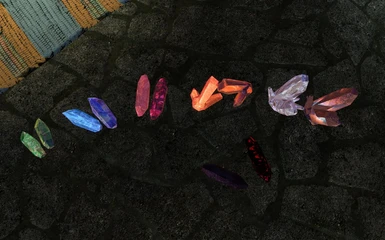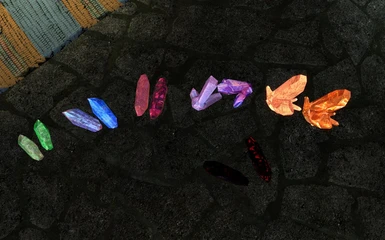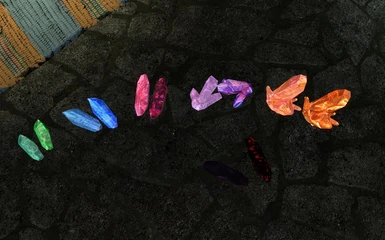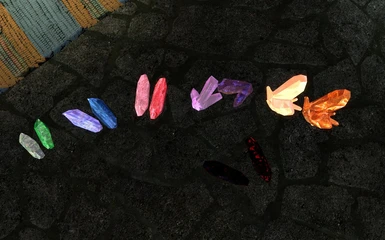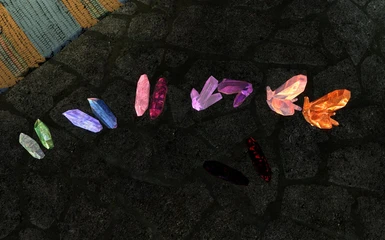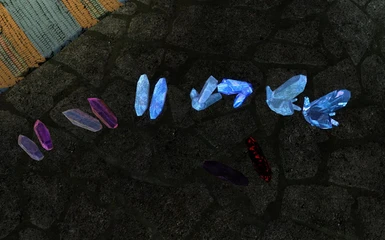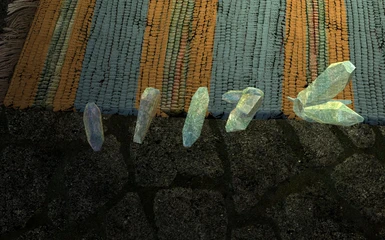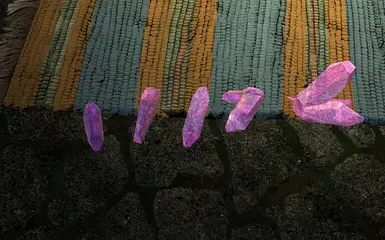About this mod
Soul Gems Differ - See the difference between empty and full soul gems. Glow, Transparency, colors and 4 Languages. Up to 45 texture options for almost every soul gem. With BAIN Wizard and Fomod installer, BOSS support, Stick'n'drop fix, Acquisitive compatibility, no weight, sorted, unsorted and weighted options. Really: EVERYTHING.
- Requirements
- Permissions and credits

Description
With this file you can see, if a soul gem is empty or if it is full.
Features:
- Every single soul gem can be made unique. Altogether, up to 45 Textures per gem type.
- Options for differentiating between gem types.
- Options for differentiating between full and empty gems.
- Language support for English, German, French and Japanese.
- Options for weighted, sorted, unsorted, and weightless for ALL supported languages.
- Transparency and Glow
- Soul Fragments are also transparent
- Stack, drop and stick fix.
- Acquisitive Soul Gems compatible. Soul Gems Differ should be loaded AFTER Acquisitive Soul Gems, to get ALL features of both mods and correct language display.
- Smart Souls compatible.
- Unofficial Skyrim Patch compatible.
- This works perfectly with my other mod: Utopolyst's Item Sorting.
- NMM support
- Wrye Bash support
- BOSS support
REMEMBER: ONLY ONE ESP FROM THIS MOD SHOULD BE USES AT ONCE.
Installation
Wrye Bash users:
Simply use the BAIN Wizard, which includes an auto installer for the default recommended setup or choose from several presets ... or customize the
whole installation.
NMM users:
Use the Fomod installer, but this version does not allow a fully-automated installation of the recommended defaults.
Manual Installation:
USE THE BAIN VERSION ... and see ONE RECIPE on the STEP Wiki[/b][/size] (orcheck out the additional presets near the top of wizard.txt)
- Delete Data/Textures/Clutter/Soulgem and Data/Meshes/Clutter/Soulgem.
- Drop the contents of "000 Core" into Data/.
- Choose ONE AND ONLY ONE "100 ESP" option and drop the contents into Data/.
- Choose ONE AND ONLY ONE texture option per numbered folder set (200-212) and drop the contents into Data/ (there should be 12 distinct choices to cover all empty/full gem types). NOTE THESE COLOR CHOICES, as they will be modified by the following glow-mesh choices!
- Choose ONE AND ONLY ONE mesh option per numbered folder set (300-312) and drop the contents into Data/ (there should be 12 distinct choices to cover all empty/full gem types).
- To enable optional transparent soul-gem fragments, drop the contents of "401 Optional - Soul Fragments" into Data/.
- Activate "Soul Gems Differ.esp," and be certain that it is loaded after any sorting mod (like Valdacil's Item Sorting, Headbomb's Better Sorting, or Utopolyst's Item Sorting) - Yes, you'll get sorted Gems! :)
-> USE YOUR FAVORITE MOD MANAGER TO SORT THE .ESP. Or let BOSS handle that...
-> Make sure there is only - 1 - Soul Gems Differ.esp in your load order.
-> And again: Make sure the Soul Gems Differ.esp is after any mod that adjusts soul gems (e.g. weight fixes, sorters, clutter textures... etc). Or else you'll run into the "soul doesn't stick to gem" problem. There are optional ESPs for no weight, not sorted and both.
Uninstallation
In general, keep in mind that glow options modify color options, so a blue texture will usually look purple-ish when mixed with a red glow option, for example. Compare the screenshots. But here are some recommendations:
Glow Blue
Recommended especially for Blue and Colorful (except Stripes).
Also works nicely with:
- Purple
- Metal (except Metal Yellow)
Glow Green
Recommended especially for Green.
Also works nicely with:
- Yellow
- Colorful - Superflat
- Blue
Glow Metal
Recommended especially for Metal Bumps and Metal Honeycomb.
Also works very nicely with:
- Colorful
Glow Normal
Recommended especially for tyco1709 transparent, Purple, Pink textures and Red - Dots of white.
Also works nicely with:
- Red
- Black Soul Gems
- Colorful: Fantastic Plastic, Ice, Organic, Space 1-3, Stripes, Superflat
- Blue: Aura, Crystal, Sky
Glow Red
Recommended especially for all Red textures, the Bloody Black Soul Gem and Black Soul Gem with hints of red and Metal Rust.
Also works nicely with:
- Purple textures
- Pink
- Metal Rust 2
- Orange
- Colorful: Fantastic Plastic, Ice, Organic, Stripes, Superflat
- Rose
Glow Yellow
Recommended especially for Yellow, Orange and Metal Yellow
Also works nicely with:
- Red: Hell, Hell Fire, Ymene
- Colorful: Stripes, Fantastic Plastic, Ice
- Why, yes, go ahead. If you know how to replace... :)
I ONLY WANT TRANSPARENT SOULGEMS!!!
- Go here: Transparent Soulgems
I ONLY LIKE THE FULL TEXTURES WITHOUT TRANSPARENCY AND I ONLY WANT TO USE THEM FOR ALL SOULGEMS!
- Go here: Soulgem Retexture
DO I NEED THE .ESP for this file to work?
- YES.
ARE THESE HEAVY TEXTURES?
- They are bigger than vanilla. But I scaled all of them between 170kb - 2mb. Really, any system should be able to handle this. My grafic card is a geforce 450gts. That's in the lower sector and I'm having no issues.
DO I NEED THE STANDARD/EMPTY TEXTURES?
- No, not at all. But you need at least on set of soulgem(size)_full.dds and soulgem(size)_full.nif. If you don't add these and activate the esp. your full soul gems will become invisible.
WOW, I LIKE THE LIGHTING AND AMBIANCE IN YOUR SCREENSHOTS. WHAT ARE YOU USING?
- Here: Realistic Skyrim HD Profile FFXA Injector and ENBSerie v102
I WANT A FILE FOR THE GERMAN/FRENCH/JAPANESE VERSION!
- Just check the downloads. Although two Gems will be missing: "Quest: Treated Soul Gem" and "Quest: Wylandriah's Soul Gem" - I just don't know what they are in those languages...
I DON'T PREFER YOUR VARIATIONS BUT I WANT SEPARATE GEMS AND GLOWING ONES.
Fair enough. Go here: Soul Gems Glow when full
If you like my take on soul gems, you might also like these:
A big thanx goes out to:[/left]JCeats for allowing me to use the cool, bloody and purple textures,
tyco1709 for letting me use his transparent textures,
masterdaz22 for the rose textures,
KSG for providing the basics on how to make an .esp,
aohige for the japanese translation,
ByblosHex for the much needed cubemaps,
Valdacil for making a previous fomod
M3rvin for making the original fomod
TechAngel85 for making the all-in-one updated FOMOD
TheCompiler for the Italian translations
DoubleYou for help with bug fixes
z929669 who is helping in keeping the file up-to-date and helping in integrating it with STEP.
Be sure to give the original authors and helpers some credit!
Hope you enjoy.
UPDATES in v1.5.6
- Fixed an error in the Sort-friendly and Weightless version of the ESP (thanks to DoubleYou (Vuud on Nexus) for the info on the fix)
- Added support for Italian
- Updated the FOMOD to reflect version change
UPDATES in v1.5.5
- New All-In-One installation package (thanks to TechAngel85 & WilliamImm for FOMOD support).
- Added language localization (English, French, Japanese, German).
- Added Requiem compatibility.
UPDATES in v1.5.4
- Re-optimized all textures with slight format changes to yield a better result.
- Fixed the soul gem holder by changing from black to higher-res vanilla friendly.
- Updated plugins (CK v1.9.32.0)
- Now also includes a BAIN Wizard installer for Wrye Bash users
- Several 'good' presets defined in the BAIN Wizard installer
- New black gem option and all transparency options are now available for all gem types
- Textures optimized with DDSopt (now 45% original size with no quality loss)